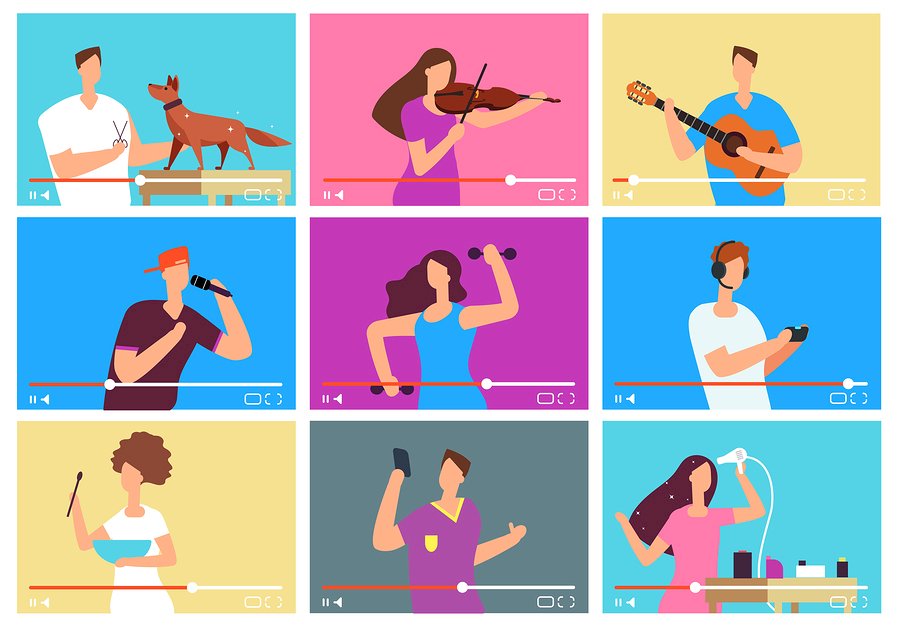Today many students access online courses from their mobile devices. These courses include a variety of material, including text documents, images, audio files and educational videos.

As studies show that many students retain more from watching videos than reading text, using videos has become very popular when creating online courses. Some online courses today may even consist entirely of videos.
A smooth user experience is essential if you want your online course to be successful.
Managing all the videos can be challenging due to their size, especially on platforms not designed exclusively for managing videos.
Using a good video hosting solution is the answer and it is easy to embed videos from your video hosting solution into your online course on an online course platform.
All you have to do is use a video embed code generated by your video hosting platform. Video SEO features are automatically included in the video embed code when using a platform like Cincopa.
Why do content creators need video embed and video management on online course platforms?
Embedding allows you to take a video you’ve created and post it wherever you choose to do so.
Using a video hosting platform is different from self-hosting as you can upload video on a third-party site.
Hosting video content on your own server quickly uses up space and other server resources.
This is why many online course creators choose to use a video hosting platform where they don’t have to use their own server.
Why content course creators shouldn’t use YouTube

Many individuals use free video hosting sites like YouTube, which enable them to reach a wide audience, but there are difficulties that come with using YouTube for your videos.
It is not suitable to host online courses on platforms like YouTube.
You can’t brand videos as your own, and you end up marketing YouTube instead of your own brand, especially as people go on to watch other recommended videos, which may be those of your competitors.
It is also far too easy for viewers to copy videos on YouTube. Alternatively, when embedding from youtube you’re stuck seeing their branding and controls.
When you use the right video hosting site, you don’t have to worry about speed optimization, bandwidth, storage space or server configuration.
If you use a video hosting platform, you can upload video content on its servers and then embed it on your site so it won’t slow down page load times.
Video hosting platforms also offer other benefits, like video analytics information and protection for your course videos. Video hosting not only simplifies the hosting process but eliminates the storage and bandwidth constraints and costs that often come with self-hosting.
Pros and cons of online course platforms
Embedding your videos on online course platforms offers a number of advantages in that you don’t have to worry about many aspects of managing your online course – it is all done for you, including easy course creation and managing of students as well as secure online payment methods.
However, online course platforms also have certain limitations when it comes to managing videos.
How Video Hosting helps online courses

Video Enhancements
Online course platforms offer basic video management solutions and don’t really enable you to use your video assets to their full potential.
For instance, online course platform offer minimal video enhancement options.
Video hosting platforms offer various interactive features on videos, such as calls-to-action and email collection forms. You can also include annotated links and chapter navigation in videos.
You should be able to embed your videos with ease on an online course platform of your choice by automatically generating embed codes.
Cincopa is a video hosting platform that generates SEO-friendly video embed codes that you simply paste wherever in your online course you want a video to play.
Update your videos
As an online course creator, there are many reasons why it may be necessary to retire an early version of a video and make way for a new one.
If a video has not performed well or its performance has declined over time, it could indicate that it is no longer relevant and may need updating.
With video hosting there is a way to automatically update videos, you have no need for any onsite re-embedding.
Video Management
Being able to embed and manage videos on an online course platform is essential for an online content creator.
Students need to find videos easily, search within them for information and be able to watch them at the highest quality.
Online video hosting platforms are specifically designed for managing videos, unlike online course platforms, which have to handle many different types of content.
It is important to choose the right online video hosting platform for your purposes with features that will help you to meet your goals.
For example, you need to make sure how many videos you can upload to your video hosting account and whether there is a limit on the duration of videos as well as whether a plan is scalable.
Automatically Update Videos & Retain Enhancements
On a video hosting platform, you can easily replace a video asset with a new version and automatically retain all your enhancements.
When replacing a video asset, it keeps its original asset ID, so it does not need re-embedding. Once it is replaced, the new asset is automatically available to everyone.
You can even upload multiple versions of a video, and the latest one will be the active one.
How Thinkific & Teachable’s video deletion feature can permanently damage your online course

On both Thinkific and Teachable, you can create video-based lessons for your students. Both of these platforms have good brand recognition and features that make them a suitable option for hosting your online courses.
Thinkific offers good site design and better course building, but it doesn’t have integrated email marketing or a sales funnel builder. Teachable provides more marketing features.
Video hosting platforms like Cincopa usually offer the option of embedding videos into emails so you can stay in touch with your target audience.
Upload video
Most online course platforms include a number of features that can motivate students, like graded quizzes and certificates. You create video outside of the platforms and then easily upload it to them.
Any platform you use as an online course creator must have a secure video upload. You should be able to add new videos quickly and efficiently.
Delete video
Deleting a video on both Thinkific and Teachable is easy. Both platforms emphasize that deleting a video is a permanent and irreversible action.
Doing so will automatically delete the video from any lessons or site pages where you included them, and you should only delete a video if you are 100% certain.
Archiving a video is possible rather than deleting it if you think you may want to use it again.
Thinkific doesn’t have a bulk delete option, but Teachable allows you to select individual sections or to select multiple videos for bulk deletion. You just click on the trash icon and click OK to confirm the deletion.
The problem with deleting video
The problem is that when you delete a video, you don’t just lose the video itself but all the video data that goes with it, such as user information, performance metrics, video search, video analytics etc.
With deleting video you also remove any SEO authority tied to the video and existing traffic or views that will appear as ‘negative’ metrics on your monthly analytics reports.
You lose time and ROI when you delete videos. You shouldn’t have to create a new course just because you need to update videos.
Creating a new webpage and using a new video embed code means a loss of time and reduces the return on investment (ROI).
Deleting the metrics with the video means you no longer have a detailed analysis of factors like consumption time, location, viewing patterns which can help you to engage more effectively with your audience.
Using statistics in the right way helps you to improve video performance without resorting to guesswork. In business, it is all about data and having a full-control on analytics is a real game-changer.
Replace or Upload Video with Video Hosting Platform
If you use an online course platform, you need to take details like security, branding analytics, and support into account.
Using a good video hosting package can make a difference because you can replace videos without losing any of the features.
Retain previous versions and video features
Replacing a video with a new one is an alternative to deleting a video.
All the previous versions of videos are still available, and all the video features remain the same on the video that replaces the old one, such as metrics, enhancement, branding and analytics – no need to worry about doing what you’ve already taken time to do over again.
The video embed code for the new version of the video also remains the same.
Advantages of video embed for online course creators using a video hosting platform

When you use embedding solutions offered by a video hosting platform to embed videos on online course platforms such as Thinkific or Teachable, you have the best way to manage your videos and make the most of them.
Hosting and streaming large video files
Video files are large, and when online course platforms upload them to their servers, they can cause problems for users. Hosting and streaming many videos is expensive and difficult. It is a very technical process that requires high transfer capabilities.
The video hosting platform has to let videos scale in all browsers, devices and allow an audience to watch on different screen sizes. You don’t want viewers to experience distorted page sizes that will spoil the video.
Video encoding and transcoding
Encoding is converting RAW video files into digital files suitable for streaming. Video transcoding converts video files from one format to another.
Adaptive bitrate streaming
This allows content creators to deliver videos to users with both fast and slower internet speeds, so they don’t lose quality.
It ensures that viewers with a poor network connection or reduced device processing power still have a good streaming experience.
Upload video to your video hosting platform and then embed it in an online course platform
When you upload video content onto your video hosting platform and then embed it into your online course platform, it results in optimal performance.
Video hosting platforms are designed specifically with video size in mind and have servers that can cope with the size and complexity.
A content delivery network (CDN)
Video hosting platforms use content delivery networks (CDNs) with widely distributed servers. By serving video content from the server closest to the device of the user, it retains the quality, and there is no freezing or buffering.
Video hosting platforms like Cincopa have the technology and the network to deliver videos at a high quality to users all over the world.
Robust Video Asset Management and Digital Asset Management Solution
The size and complexity of videos can make them challenging to categorize, store and share. A Digital Asset Management (DAM) solution makes videos searchable and accessible.
It has robust organization capabilities that enable you to get better results from your videos.
Enhanced Video Search
Video hosting platforms have features such as automatic closed captioning and auto-tagging that enhance search. Using in-video search enables students to easily find the specific information they need.
Video chapters help to divide long videos into short sections with titles. Students can easily go to a specific chapter without having to watch the whole video. These features improve the student interaction with the video, thereby making the entire education process seamless.
Advanced video analytics
Most video hosting platforms offer basic video analytics, but there are private video hosting platforms that offer more advanced video analytics and deeper insights into video consumption by students.
You can learn everything you need to know about who is watching, from where and what devices and browsers they use. You can also gain insights into their watching behavior.
Video heatmaps indicate their level of engagement so you can make changes where necessary to improve video performance.
Video Security & Video Encryption
Security & video encryption is a very important consideration for online course creators. Most free video hosting platforms don’t have adequate protections.
Online course creators need highly secure platforms where their videos are protected.
A video hosting solution offers multiple layers of security, including encryption, password protection, and only allowing embedding of videos on listed domains. When you can set passwords for your video content, you don’t have to worry so much about unauthorized people accessing it.
Online course creators need to comply with data privacy regulations which are designed to prevent identity theft, data breaches and cybercrime.
Those who don’t secure their data put themselves and their users at risk. It’s even more sensitive when most of your audience is school and college students, who might not be very knowledgeable about maintaining basic cybersecurity.
Cincopa allows course creators to make content galleries and to control who can access content based on assigned user roles. Geographic and domain-level restrictions are easy to implement, and end-to-end encryption is available.
Cincopa is an API-centric video hosting solution with automatic data transmission between trusted sources. This means there is less chance of a data breach or attack.
Video Branding
Video branding is important to help promote your online courses. Using a video hosting platform gives you the opportunity to brand your HTML5 video player with your logo, choose your brand colors and customize the controls to suit viewers.
This includes options like speed, volume, playbar, play button, and fullscreen. You can add a watermark to protect your video content from being used by competitors for their own gain. Being able to customize your video player makes your online course look more professional.
Full Integration
Video hosting platforms like Cincopa usually offer seamless integration with various communication and marketing tools.
They also integrate with Learning Management Systems (LMSs), and all video assets are kept in one secure location.
Video on Demand (VOD) & Live Streaming
VOD is in trend and you can’t afford to ignore its importance in today’s world. With VOD, students can select a video from a database of content and watch it on any device whenever and from wherever they choose.
A live streaming feature and saving live streams for viewers to watch enhances the watching experience and easy access means higher retention rate of your target audience.
Conclusion
Online course platforms are easy to use, require no coding experience, and offer tools to help with all aspects of creating online courses and a way to manage the students who take them.
However, these online course platforms were designed with many different types of content in mind, not just videos.
Online course platforms may not offer the video enhancement and management options that come when you use a video hosting platform. You don’t have to just use an online course platform.
Combining it with a video hosting platform enables you to manage your videos effectively, enhance and replace them to save time and improve your return on investment.