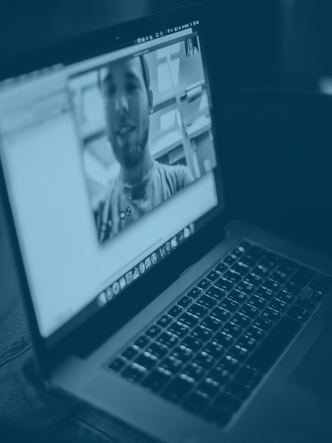‘How will work look like in a post-COVID-19 era?’
Some variation of that question has crossed all of our minds in the last few months.
Companies have been forced to make difficult decisions. Some, like Facebook and Gartner have closed their offices until the end of 2020. Others, such as Shopify and Slack have given their employees the freedom to work remotely indefinitely. LivePerson took it a step further, permanently closing all of its 23 global offices, shifting entirely to a remote working model.
The future is murky, but the show must go on. And, for that to happen, one thing must be prioritized above all else: Ensuring optimal communication, both internal and external.
Luckily, the corporate world knew it could rely on video and video based solutions to deliver the goods.

What are video conferencing solutions?
Put simply, video conference platforms enable communication between groups of remote individuals using a mobile device or computer which can enable workplace collaboration. Once subscribed to a platform, you can send invitations to colleagues, friends or students, summoning them to join your meeting. When clicked on, the invite link will send your guests into a virtual room in which the meeting or call will take place. Typically, you will be the default host of the video conference. The platform will request you enable your webcam if you are using a laptop or desktop, and for your camera to be activated, if you are joining via mobile.
Why do you need video conference software?
Zoom was a staple of modern commerce well before the outbreak of the coronavirus pandemic, especially with tech-oriented companies. Major breakthroughs in video-based and streaming technology led to companies re-examining their willingness to spend so readily on employee travel. In the past, when the only alternative would be telephone communication, such expenses were deemed necessary. The importance of seeing each other during a meeting is absolutely critical. Picking up on body language and establishing a real, human connection is essential, especially in the business world. Major technological breakthroughs have allowed for that human, face-to-face communicative experience without participants needing to be physically in the same room.
Why send workers halfway across the world, pay for hotels, transportation to-and-from the airport to meet with clients or colleagues, when it can just as easily be done from the office?

Video conferencing and sales
Before COVID-19, the corporate branch that most relied on video conference software was sales.
Companies that offer complex, intricate solutions (e.g. SaaS platforms) have longer sales cycles. Demos need to be conducted, and follow-up meetings must take place before a prospect is convinced to convert into a paying customer.
Video conference platforms typically have built-in screen sharing capabilities, critical for sales pitches and demonstrations. Supplanting old school methods, reps and account executives can prepare detailed presentations and share them with leads and interested parties, simply by clicking on the ‘SHARE SCREEN’ feature (more on that in moment).
From sales reps conducting initial reach-outs to leads all the way to CEOs who need to close deals; video conferencing solutions are relied on when sales initiatives need to be carried out.
The video stream quality offered by best-in-class solutions is extraordinary. All members of a meeting will be treated to an experience that compares favorably with physically being in the same room together. This is absolutely instrumental in creating effective teamwork during the age of remote work.

Video conferencing- more than just face-to-face interactions
According to the U.S. Census Bureau, nearly one-third of the U.S. workforce, and half of all “information workers”, are able to work from home. The second group is key; primarily consisting of high-tech, finance and other office-bound fields, employees still need to conduct daily, weekly and monthly meetings. The latter can potentially see dozens (if not hundreds) of people tuned-in at the same time.
Without a proper, sophisticated platform, chaos is likely to ensue.
Good, business-oriented video conferencing platforms create the optimal corporate meeting environment.
With built-in text chat features, meeting participants can exchange files, and alert meeting moderates when they have something to add, without disrupting the flow of the session. Some Voice-over-IP (VoIP) packages even can divert voice calls to video calls at the touch of a button, without establishing new connections. This can prove critical when there are last minute additions to a meeting invite list.

What video conference platform should you use?
What’s the best video conferencing solution out there?
Well, the answer to that question will depend on what you are looking to get out of it.
Are you a sales rep? An SMB owner? Maybe and educator? The platform you choose should be the one that best serves your unique needs.
Here are the top options. We’ll give each a fare shakedown, and highlight the business vectors they complement the most. Bare in mind that some may be great solutions for a variety of customer personas.
Zoom
With the possible exception of Dr.Fauci, no one was rushed faster into the COVID-19-related limelight than Zoom. Already an established name within corporate circles, Zoom became the world’s go-to solution to keep in touch with family members and colleagues during months of lockdown. Weddings, birthday parties, even funerals were conducted via Zoom during the most heavily-enforced periods of the lockdown.
A major contributing factor to its popularity is Zoom’s generous free account. With, you will have allows unlimited one-on-one meetings. However, group sessions can last only up to 40 minutes and include up to 100 participants.
There are three subscription packages you can choose from:
-
- Pro- Suitable for less than 10 users. The price is $14.9 per user per month.
- Business- Suitable for companies that require more than 10 users. The
price starts at $19.9 per user per month. - Enterprise- Suitable for companies that need more than 100 users. The price starts at $19.9 per user per month.
Bottom line:
Zoom is a great option for almost any use case. If you are an educator or school administrator, Zoom is worthwhile. The platform has removed the 40 minute hard cap on the free account for primary and secondary schools affected by the Coronavirus. You’ll find all the aforementioned features (chat, screen sharing, multiple hosts), and, thanks to a swift response to (justified) public outcry, robust security features. There is an app available, so that you can join meetings via mobile. Zoom is very ‘friendly’ when it comes to teaming up with other platforms. You’ll find a variety of integrations that will enable you to leverage the actual recordings of the meetings and turn them into valuable corporate assets. We recommend you make use of the whiteboard feature, as well. The latter can be used by hosts to demonstrate more complicated concepts, after which participants can annotate on. Check this video out for a more complete tutorial on how to get started with the whiteboard feature.
RingCentral Meetings
A powerhouse in world of VoIP phones (Voice-over-IP), RingCentral Meetings is the company’s first foray into the world of video conferencing. The result ain’t too shabby.
With a free plan that is essentially identical to that offered by Zoom, RingCentral Meetings is, without question, a great option worth exploring.
Along with the free plan (which allows for meetings up to 100 participants but limited to 40 minutes), you can find two additional plans:
- Essentials – suitable for medium sized business. The price is $14.9 per user per month.
- Advanced – suitable for enterprises. The price starts at $19.9 per user per month.
Bottom line:
Chosen by PCMag as the best available platform for internal conferencing, RingCentral Meetings offers users a sleek, intuitive interface. It lacks its own collaboration, calendar, and task management service (all features that can be found on Zoom). It’s worth noting, as well, that recordings of your meetings have to be archived on your PC, as opposed to Zoom, that stores your meetings on the cloud. We recommend you check out their rundown of the best video conferencing apps.
Zoho Meeting
A go-to platform for webinar-based solutions, Zoho Meeting is a good, solid option, especially for smaller to medium sized businesses.
Unlike Zoom and RingCentral Meetings, Zoho does not offer a free package.
Instead, you’re free to explore the platform during a 14 day free trial period. If you fall in love with the intuitive interface and easy to simple functionality, you can continue to use the platform for $8 per month per user.
Setting itself apart from the former two solutions once more, Zoho Meeting offers just one paid package that limits your meetings to 100 participants.
Bottom line:
Zoho Meeting offers a lot of the features you’ll find on Zoom and RingCentral Meetings, including RSVP scheduling, add to calendar, screen/application, sharing, VoIP, and, of course, a chat box. SMBs will likely find Zoho Meeting to be more than sufficient. The lack of additional plans may prove problematic, especially if you plan on hosting meetings with more than a hundred participants. If webinar hosting is a priority, and something you see yourself expanding into in a serious way, you might want to explore Zoho Meeting’s WEBINAR – 250 plan. As suggested in its name, the package will enable you to host meetings with up to 250 participants.
Microsoft Teams
Did you really expect Microsoft not to have a representative on this list?
Teams, the tech Giant’s answer to Slack, also offers nifty video conferencing features. However, more so than any other solution on this list, Microsoft Teams is geared primarily towards larger enterprises.
If your company relies on Microsoft Office 365 Business, Microsoft Teams is probably the way to go for video conferencing, as well.
The new norm of remote work resulted in large enterprises flocking to Microsoft Teams, with users hailing from 93 of Fortune 100 companies.
Leaning on the functionality that led Skype to become the first household name in video conferencing, Microsoft is doing its best to help discover its new(ish) solution. Schools can now use Microsoft 365 for free, essentially gaining free access to Teams.
Bottom line:
Tinkering with the platform, you are more than likely to come away feeling that Microsoft Teams is more suitable for internal communication than for sales or recreational meetings. However, hosting meetings with up to 250 participants is no joke, and Teams should definitely be considered for it’s external comm capabilities, as well.
The pricing issue is more quirky. Microsoft Teams is available once you subscribe to Microsoft Office 365 (making it an ideal choice for Microsoft-dependant businesses). Premium plans start at $5.00 per user, per month, and are subject to an annual commitment.
Google Meet
Formerly Google Hangouts Meet, Google Meet is a very interesting option. Reacting to the explosion of the video conferencing world brought on by COVID-19, Google is offering advanced Google Meet features to all G Suite subscribers, until until March 2021
Google Meet calls are limited to 250 participants.
At the moment, all Google Meet meetings can run for a limitless amount of time. Expect the cap to be set at 60 minutes after March 2021.
Bottom Line:
You can count on a Google product to be first-in-class in terms of ease-of-use. Google Meets is minimalistic yet inviting, intuitive yet much more sophisticated than you may initially realize. It’s security features are top notch, requiring a hard-to-crack 25 character string for meeting IDs. Most importantly, the video quality is extremely high.
Pricing tiers will likely continue to shift. It’s highly recommended to keep an eye out on Google’s notifications on this issue (that are bound to be pretty ubiquitous).
It is critical to note that only G Suite subscribers can record their meetings (contrary to free users of Zoom, that are extended this feature).

Final thoughts and takeaways
With a recent Gartner research revealing that 82% of company leaders plan to allow employees to work remotely, it’s safe to say that remote work is here to stay.
Ensuring optimal communication, both external and internal, is mission critical for business of all kind. Video conferencing platforms will prove instrumental in that regard.
Choosing the right platform will depend on your unique needs as a business, educator, publisher or marketer.
Platforms such as Zoom and Google Meet are popular, and with good reason. However, RingCentral Meetings offers enticing features (like the best VoIP router, and business call recording) and a great free plan. Zoho Meeting might be your pick if you work for an SMB. Finally, enterprises may find Microsoft Teams to be the the optimal solution, and not just for external communications.