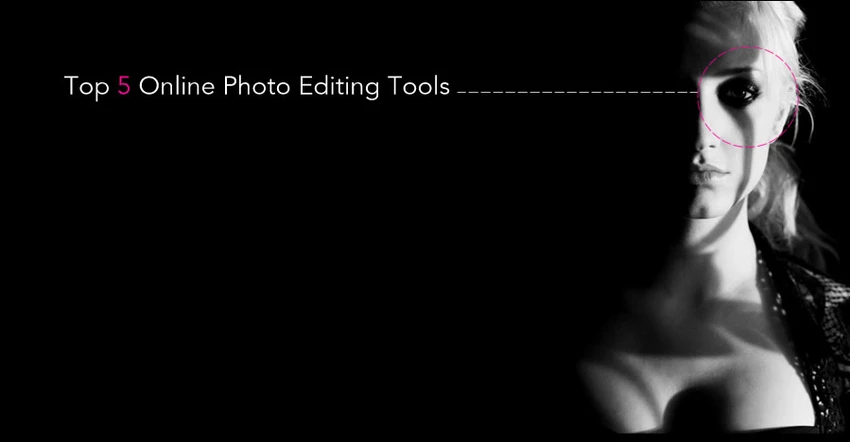As a result of the pandemic in 2020, the shift towards virtual events is accelerating every year. At a virtual event, participants gather online and interact, discuss issues of common interest, and learn. These events pose different challenges to physical events. One of the main benefits of in-person events is human connection and interaction. When holding virtual events, it is important to find ways to help audiences engage.

Prepare for your next virtual event
Virtual events have many benefits. They are more cost-effective than physical events as costs like the event space and catering fall away. Virtual events allow viewers from across the globe to interact. They can join from anywhere, including the comfort of their own homes. Making a recording of a live event means it can become a lead generation tool for years to come. A virtual event can offer great benefits in terms of building community, creating brand awareness, and generating leads with the use of CTAs.
- Define the type of event: Whether you are planning a webinar or a multiday global conference, you need to follow certain tips to make the event run smoothly. Defining your type of event will help you to set an agenda and objectives. People will attend your event if they understand its value. It must be useful and relevant to their needs. Sending out a survey can help you to collect data about the needs of prospective attendees.
- Design the event: When you design your event, you need to consider the audience and your goals. You must also take practical factors like your budget into account. Ensuring that you attract the right attendees to your event is crucial.
- Select a suitable date and time: Carefully select the date and time for your live event. You need to be conscious of any factors that could make the date or time less than ideal for certain participants. If your event is open to viewers in different time zones, you must keep this in mind.
- Send invites: Sending out invites makes a virtual event feel more personal. Depending on the platform you use, participants may need a password and instructions on how to attend. You can provide this information in an invite so participants feel confident about attending. You can also choose to market an event on social media if you want a broad audience.
Types of Virtual Events
Virtual events differ in terms of the size of an audience, the event format, and the objectives.
- Webinars: Webinars are common virtual events that usually last for about an hour. Viewers may learn about a webinar through an email or through their social media feeds. Webinars generally take the form of a video meeting that occurs in real time. Participants can respond to polls, chat, and ask questions that the host answers in the Q&A. Webinars often include multi-media content and they are commonly used for educational purposes.
- Conferences: Virtual conferences were already proving successful before the pandemic in 2020. Powerful online tools for engagement allow you to reach a wide audience. You can also invite keynote speakers from all around the world.
A virtual conference can just be a passive experience of watching a keynote address using a chat window in a sidebar. Using a breakout video conference room makes it more active and immersive. Participants can all see each other and interact.
Virtual conferences can attract large audiences with a multiday format that includes recorded or live presentations. It can include panel discussions on various topics, training sessions, and chatgroups where participants can network.
- Workshops: Online workshops are very suitable for skill-based training. They help to actively engage participants and test their knowledge. In a workshop, the participants can communicate with one another and the workshop leader. A coding workshop after a technology conference could help participants practice their skills and get more individual attention to help them solve problems.
- Virtual Networking: Virtual networking provides a great way to meet colleagues and gain insights into their perspectives and experiences. Networking is often included in the agenda of a virtual conference. If it is a separate event, you can send a pre-event email to participants to outline how to join the networking event and give them other necessary information.
- Job Fairs: You can find your best employees by meeting them in a virtual context. A job fair allows you to promote your brand to a global audience. You will meet many prospects at the same time and this helps you to select quality candidates. Engaging with top talent helps you to assess whether candidates are a good fit for your company culture.
- Award Ceremonies: Virtual award ceremonies are celebratory occasions and an opportunity to recognize the contributions of employees. This type of recognition can help to improve relationships and motivate employees. Recognition can impact everything from employee retention to business outcomes. You will need to determine award categories, collect nominations, choose a ceremony team, and more to ensure your award ceremony runs smoothly.

Best practices
Following best practices can help your virtual event to go as planned.
1. Have pre-event rehearsals
- Pre-event rehearsals are necessary to ensure that a live event runs smoothly. Today a live stream allows you to broadcast a live video feed to an online audience. You will need to make sure that all the technology is working correctly to enable this.
- Test all devices such as the video camera and microphones. Make sure your internet connection is stable. Check the lighting and background.
- A run sheet covers what happens step-by-step during an event. You can use an online template to create one. It helps to keep everything on time and everyone on task.
- If you plan to share your screen during the event, make sure your documents are all easy to access.
- Double-check all the platform settings and make sure you turn the correct features on or off.
2. Facilitate networking and chatrooms
A main draw of an event is usually the opportunity to network. It is important to allow time for participants to talk to one another and network with other like-minded individuals when holding virtual events. There are various features such as chatrooms and chatgroups that allow attendees of a live event to interact.
Video collaboration allows for broader and more engaged online learning experiences. It involves much more than passively listening to a Zoom lecture. Video collaboration makes active interaction possible. Participants can replicate the kind of experience they have when interacting at a physical event.
- Allocate time for networking in the event agenda. The virtual platform you choose should offer chatrooms and other features that facilitate networking. Video collaboration is possible where everyone can see everyone else in a room all at once. This offers more authenticity and engagement. Using breakout rooms can encourage fresh and exciting discussions.
- An event app with a dedicated networking feature can make networking easy. Attendees can register for the event on the app and search for colleagues in their industry. They can actively network and share experiences.
- Special event chat groups on social media platforms like LinkedIn or Facebook allow attendees to share ideas, network, and collaborate.
3. Choose engaging speakers or presenters
You must have relevant topics and speakers if you want to engage a specific audience. It is important to assess whether a speaker’s style suits your objectives. It helps to build up collaboration and trust with a speaker before an event. You should be on the same page about goals and expectations.
Speakers in high demand who don’t have the time to commit to in-person events may be happy to share industry insights at a virtual event. You want to choose speakers that know how to captivate an audience. Elements top speakers often use to engage the audience include storytelling, visuals, and questions.

4. Offer interactive content and engagement tools
Virtual events need to be interactive to draw viewers in. There are many ways to keep an audience fully engaged at a live event. Interactive videos can include CTAs, forms, annotations, subtitles, and links to downloadable content.
- Calls-to-action (CTAs) can prompt viewers to take a variety of actions, such as signing up for a newsletter.
- Contact forms give viewers the opportunity to fill in their email addresses and names.
- Annotations are messages, highlights, and clickable links at key points that make for a more interactive video.
- Subtitles also make for more interactive videos and can improve comprehension and retention for attendees whether they watch with the sound on or silently.
- Quizzes and polls can test viewer opinions and offer feedback.
- Links can direct viewers to other resources such as an ebook to download or a video to watch.
5. Prioritize security
You must prioritize security when hosting a virtual event. The audience puts their trust in your hands to keep their online information safe. There are also compliance regulations you have to follow when dealing with personal information. Encryption, strong passwords, and user permission settings are just some of the security measures you can implement to prevent access to confidential information.
Post Event Follow-Ups
You still have plenty to do after an event. Reporting tools can help you evaluate the success of a virtual event. You can measure KPIs such as content engagement, social media mentions, and attendee satisfaction.
Repurposing event content into video-on-demand (VOD) can be very beneficial. It can lead to more post-event engagement and more leads.
You can set up an email engagement series after an event to get feedback or even just say thank you to those who attended. You will need to communicate differently with those who attend a single event and those who attend multiple events. Following up with participants can help to create more engagement and anticipation for future events.
Cincopa for virtual events
When you choose a platform for hosting events, you need to consider features that would be beneficial to your audience. Cincopa makes broadcasting a live video feed to your online audience much easier. It also offers many tools you can use to make videos more interactive.
Interactive tools: Interactive video helps with audience engagement. Cincopa allows you to add features such as CTAs, forms, annotations, and subtitles to videos.
Live streaming and video-on-demand: On the Cincopa platform you can broadcast a live video feed to an audience at high quality. You can leverage transcoded or passthrough technologies depending on what your event requires. Passthrough streaming delivers content without any platform-level optimization. Transcoding a live stream converts it on the go for more compatibility and a better user experience across networks and devices.
A live stream of an event is an asset. An Autosave feature allows you to copy your live stream to your Cincopa media library. You can enhance it with on-video features and use it for various purposes. It’s up to you to decide whether you want to livestream one-to-many or have a full studio with multiple speakers.
Security features: Cincopa has security features that will keep confidential information private when hosting virtual events. These features include encrypted video streaming, single sign-on (SSO), and two-factor authentication. Domain and IP restrictions prevent unwanted access and download of confidential information.
Advanced analytics: It’s helpful to visualize event data using analytics tools such as video heat maps and dashboards. This shows how viewers engage with your virtual events. You can funnel insights back into your event strategy so your next virtual event is even more successful.

Conclusion
Hosting virtual events offers you many benefits but it’s important to follow best practices for engagement. You can make your virtual events even more compelling than real-life events. To do so you need to have pre-event rehearsals, facilitate networking, and choose captivating speakers. It is also important to offer interactive tools and make sure you secure private and confidential information. Following best practices allows you to reap rewards such as building community and generating more brand awareness.