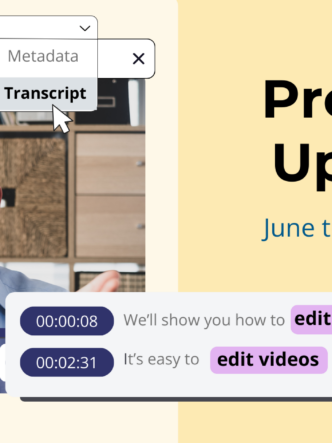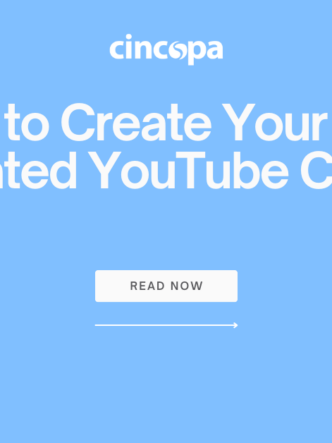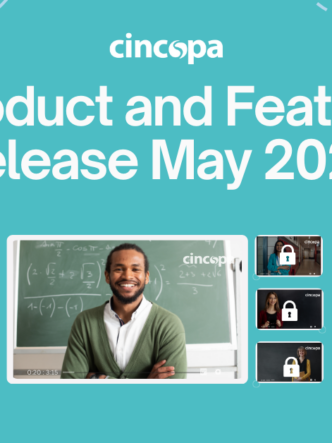In the ever-evolving world of content creation, one challenge that often arises is the seamless migration of videos from one platform to another. For Wistia users out there, we’re excited to unveil the Wistia Video Importer – a powerful tool designed to simplify the content migration process to Cincopa. With this tool, you can import your videos effortlessly, ensuring all properties remain intact and organized.
What the Wistia Video Import Tool Does

The Wistia Video Import tool empowers users to effortlessly migrate their videos from Wistia to Cincopa. The tool ensures a smooth transition by importing videos with all properties intact and organized, eliminating the complexities often associated with content migration.
The creation of this tool stems from our commitment to providing users with a hassle-free experience when moving their valuable content between platforms. Recognizing the challenges Wistia users face during migration, we aimed to offer a solution that simplifies the process and preserves the integrity of their videos.
Key Benefits of the Wistia Video Import Tool
Preservation of Properties: One of the key benefits lies in the meticulous preservation of video properties. From subtitles and chapters to CTAs, everything is seamlessly transferred to Cincopa, ensuring content remains unchanged.
Efficient Organization: The Video Import Tool efficiently organizes videos into Cincopa, mirroring the structure of Wistia. Users can say goodbye to the time-consuming task of reorganizing media files – the tool does it all.
No Data Loss or Compatibility Issues: Bid farewell to worries about data loss or compatibility issues during migration. The tool ensures that videos are imported into Cincopa with precision, alleviating common concerns associated with content transitions.
What’s Imported?

In your Wistia account, videos are often meticulously organized into folders. The beauty of Cincopa’s Video Import Tool lies in its ability to seamlessly import these videos into Cincopa without losing any of the properties. Subtitles, chapters, CTAs – everything remains exactly as it was on Wistia. The tool meticulously maps all properties to those on Cincopa, ensuring a hassle-free transition.
Here’s a breakdown of what’s imported:
Subtitles: Your video’s subtitles are seamlessly transferred to Cincopa.
Chapters: Enjoy the convenience of chapters remaining organized as they were on Wistia.
CTAs (Call to Actions): Your CTAs retain their placement and functionality in the transition.
Media File Organization: No need to reorganize your media files – everything is mapped and organized flawlessly.
Conclusion
The Wistia Video Import Tool serves as a reliable companion for Wistia users seeking a smooth transition to Cincopa. By addressing the challenges of content migration and providing a user-friendly process. Say hello to seamless migration, and let your content shine on Cincopa!