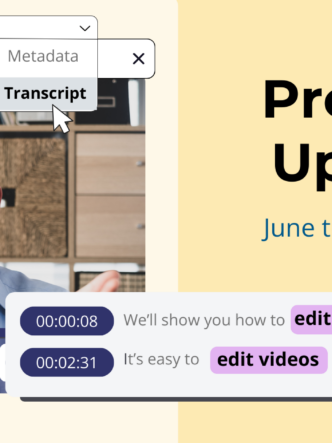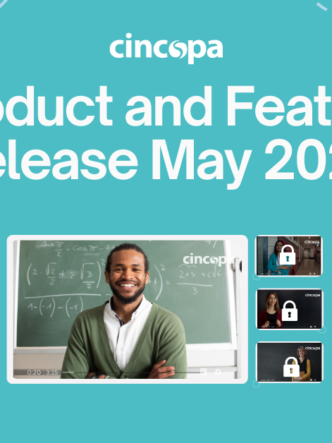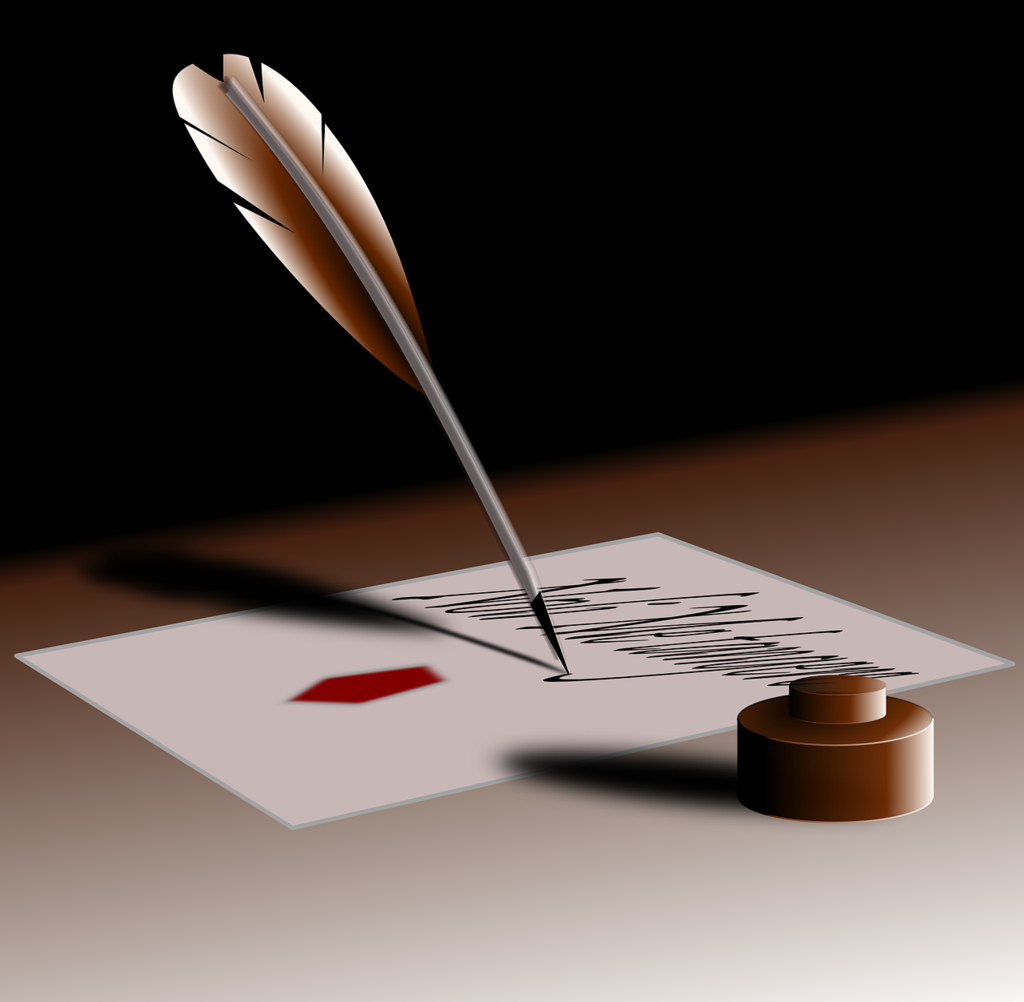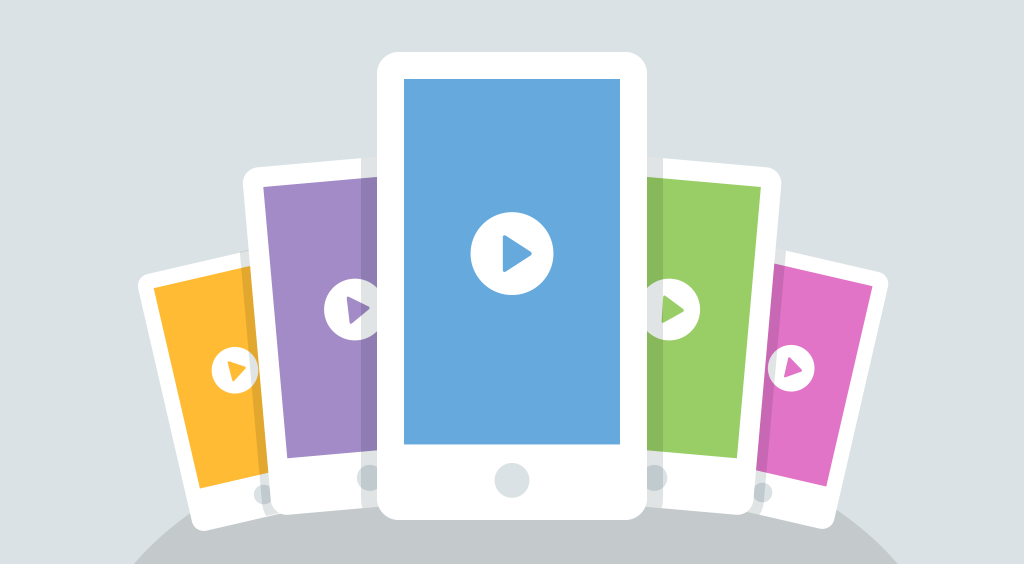Google Chromecast is a tiny yet powerful gadget that turns your laptop or mobile device into an entertainment center. Connected to a local TV, it lets you cast multimedia content like videos and audios and display them on a big screen in real time.
For Cincopa’s part, there’s a huge breakthrough in terms of making the casting process even more hassle free. As the result of our team’s hard work, we are finally happy to announce that Chromecast feature has become fully integrated with Cincopa’s Audio and Video Player.
From now on, all our users will be able to stream their audios and videos using Chromecast without the need to make any additional installations or to embed an extra code.
How Chromecast works with Cincopa Video/Audio Player:
- Get a Chromecast device.
- Plug Chromecast into an HDMI port in a TV set.
- Launch Cincopa Video Player or Cincopa audio player (depending on which type of media you’d like to cast) and find a brand new Chromecast icon in the control panel. Simply tap on it to start casting:
Some ideas on using Cincopa Player with Chromecast
Regardless of whether you use real-time audio and video streaming for individual or business needs, it’s an incredible way to take advantage of high-quality media content and interact with your audience.
For education:
As a mentor or lecturer, you can use some visuals in order to help the audience comprehend the subject and go through the topic step-by-step. When showing video lessons, tutorials or presentations, a big TV screen will ensure the desired visualization effect.
For business and marketing:
From start-ups to big companies, businesses often need to showcase their projects to potential partners, as well as to present reports and insights at meetings, conferences and matchmaking sessions.
For publishing and media:
Imagine how bright and memorable the process of presenting a book, a film or a music album can be when your audience is enabled to view video materials associated with it in high resolution! Connecting a TV used for streaming to audio system will allow to supply the presentation with a stunning sound.