
The Home Page gives you a place to jumpstart on your creative works, and to see everything at a glance, meant to help you put your creative genie to work as soon as you log into your account.
Let’s review the sections on your Home Page.
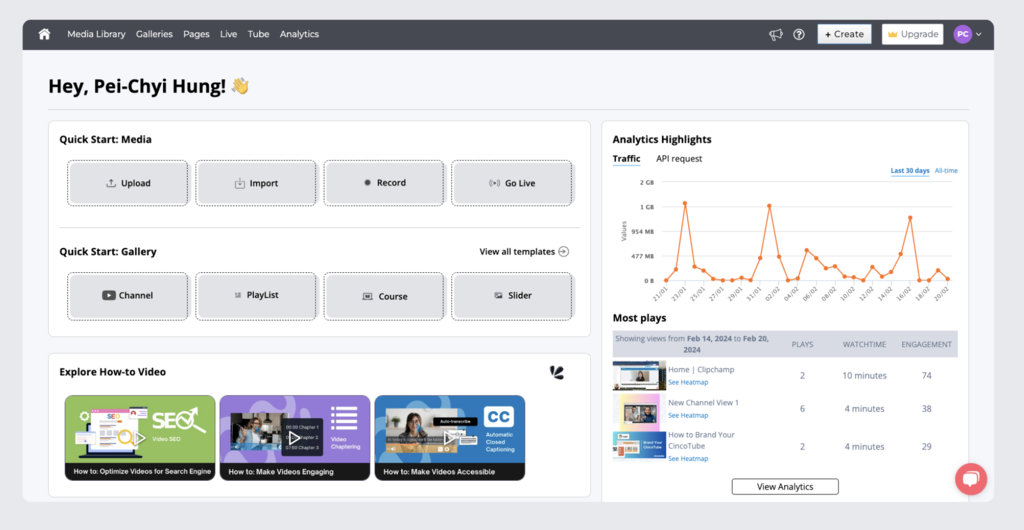
Get Started
Users can start uploading media files, creating new image galleries and video playlists, or recording new videos from the quick start section!
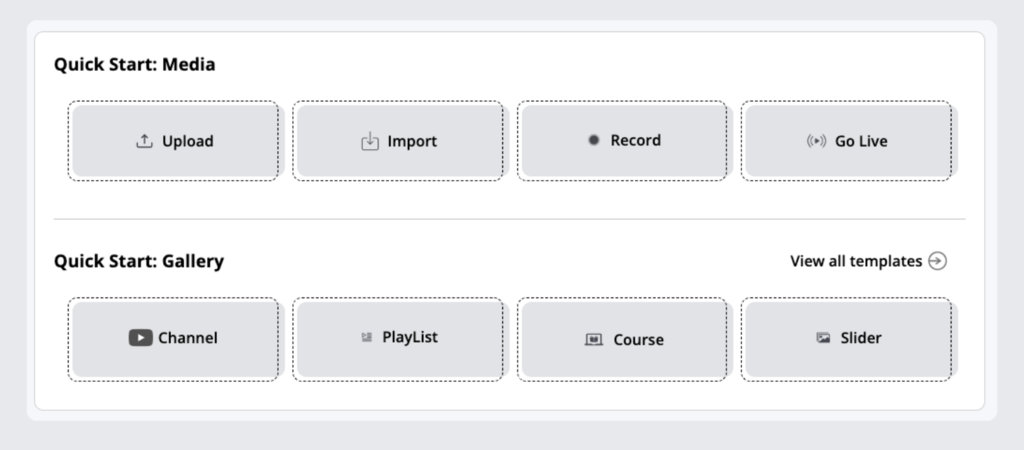
Access Your Account Information
Trial Usage
New users can view how far they’ve gone in their Cincopa free trial, extend their trial, or upgrade to a paid plan from here. Use the onboarding checklist to get you oriented around the platform.
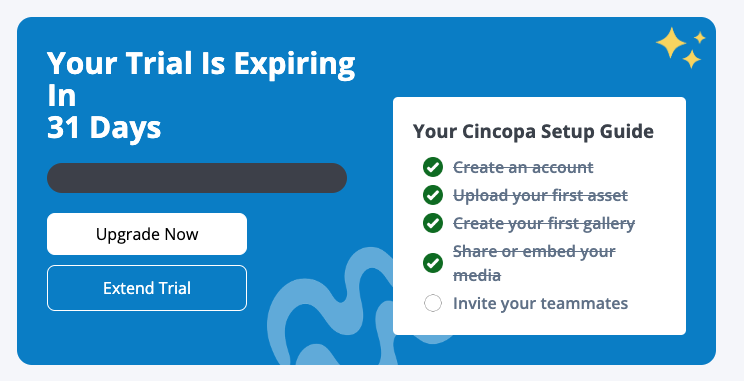
Platform Usage
Wondering how much bandwidth your site has used? You can get an overview of traffic and API requests from here.

How-to Videos
You can explore our tutorials here to learn how to optimize your video marketing strategy with chapters, closed captions, and other cool features to make your content engaging and search engine optimized.
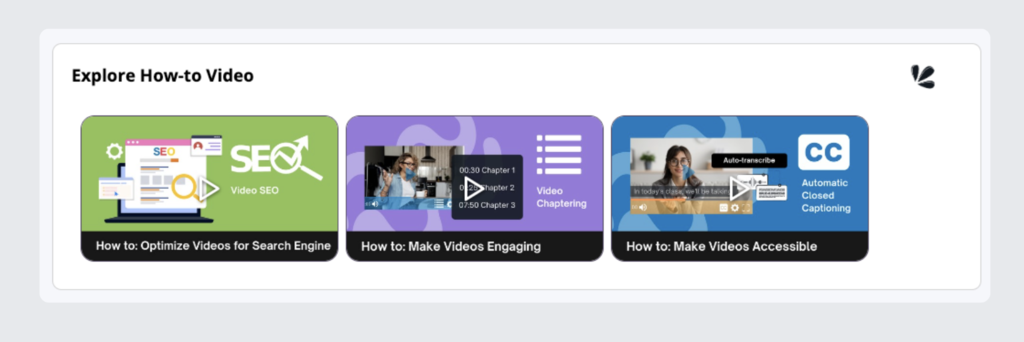
Analytics Highlights
Users can have a glance at their top-performing media and easily jump into the analytics to dive deep into the insights by clicking on “View Analytics”.
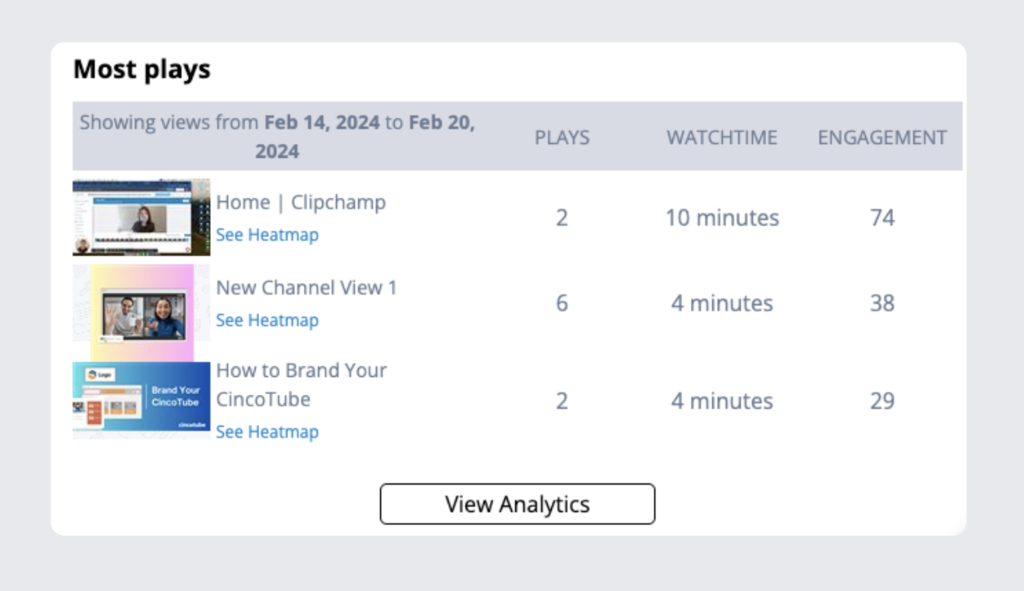
Happy hanging out at your new Home 🏡

