Follow the steps below to change the player color for your galleries
Step 1: Go to the Dashboard
Step 2: Click on Global Settings
Step 3: Under the Global Player section – change the color of your player
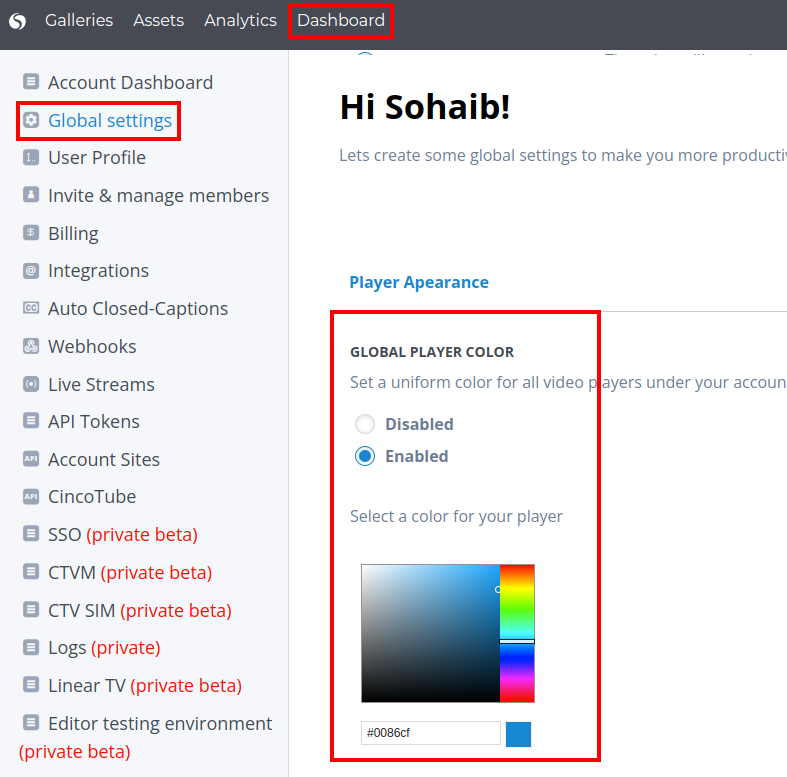
Once you’ve made changes make sure to click Save Settings

And that’s it you have successfully been able to customize your video player!

