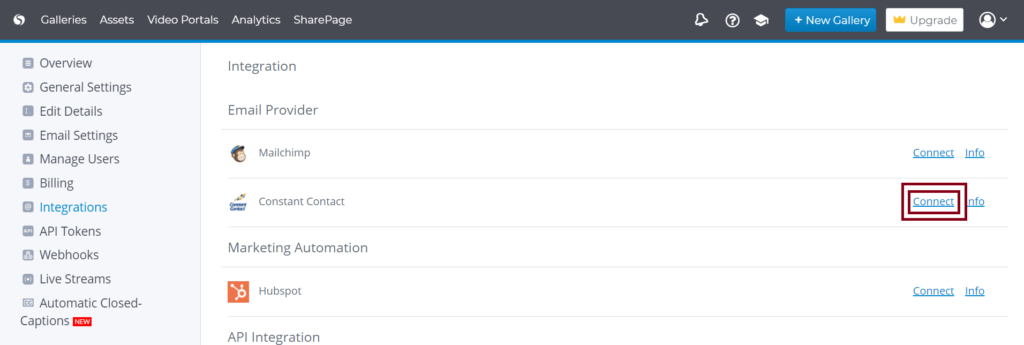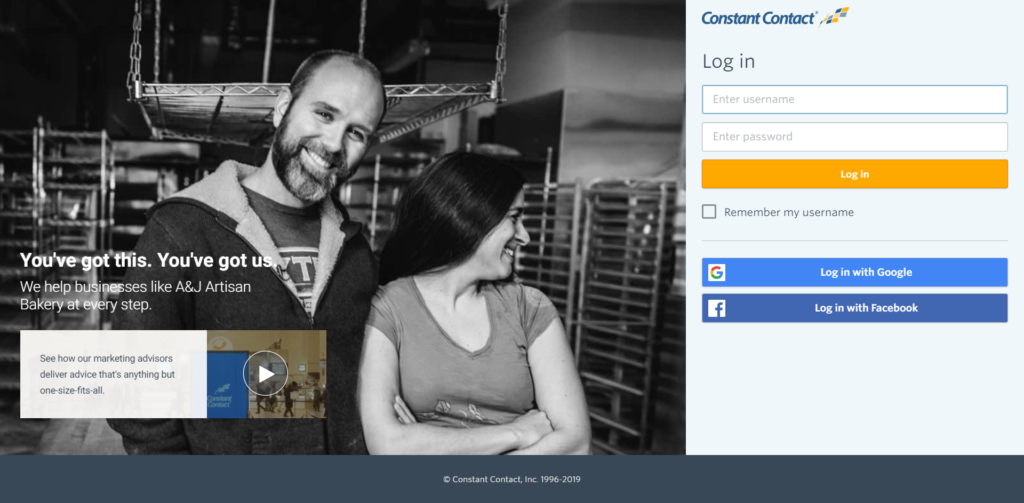Setting up your Cincopa Account for Constant Contact Video Integration
With the Cincopa For Constant Contact Video Integration, there is nothing your marketing team can’t accomplish.
Cincopa supports direct integration with Constant Contact.
Constant Contact helps small organizations grow their businesses by building stronger customer relationships with tools like:
- email marketing
- social media marketing
- event marketing,
- online survey tools
First, some direction to help orientate you:
Not a Constant Contact User? Try out their free account
Not a Cincopa User? Get in touch
Let’s start integrating!
To set up your Cincopa video Constant Contact integration, complete the following steps.
1. Log into your Cincopa Account or Sign up for a new Cincopa Account.
2. Once you are logged in, click on the profile icon in the top-right corner of the home page and then select the Integrations tab.
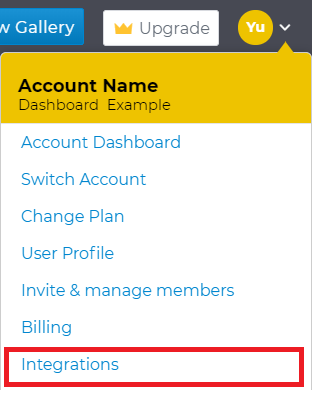
3. Click on the ‘Browse All Available Integrations’ button.
4. Go to the Constant Contact row and select the Connect link.
5. Now enter your Constant Connect Username and Password to successfully complete the integration.
Once you login you will be able to see that Constant Contact is now connected on the Integrations page.
Best practice on how to use this integration:
- Create a Cincopa Gallery
- Enable Lead Generation in your Cincopa gallery, this will ensure that every collected lead will be sent to a specific “email list” on your email platform.
- Fill the lead generation form to see if the data is sent to your Constant Contact account.