Below is the steps on using Cincopa’s Video Chaptering. Video Chaptering makes your videos divided by topic for easy topic finding.
Here’s How to use Video Chaptering
Step 1 : Begin by signing into your Cincopa account and clicking assets on the top right bar.
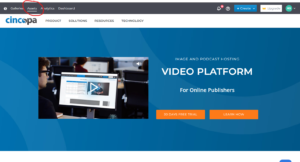
Step 2 : Choose or Upload a video that you would like to add Chaptering to.
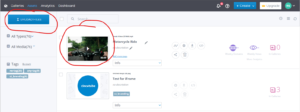
Step 3 : Click the asset you would like to add chaptering to. You will come to a page like this, once here click the button that says “Chapters”
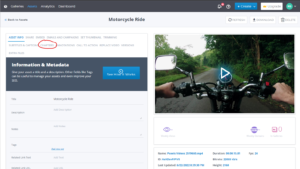
Step 4 : Once you are in the chapters tab play the video and click “Add Chapter” where you’d like to add a chapter.
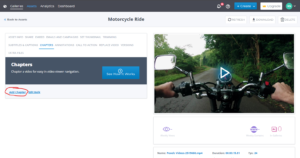
Step 5 : Once you have created your first Chapter, you can name it.
Take a look at this example for reference.
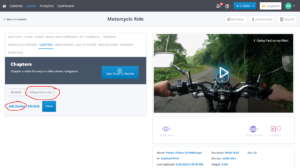
And that’s it! You can now add chapters to your videos.
If you’d like to learn how to send videos directly at a chapter click here.

