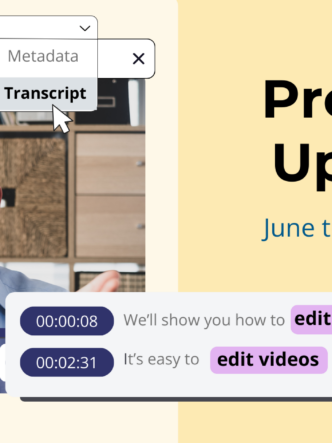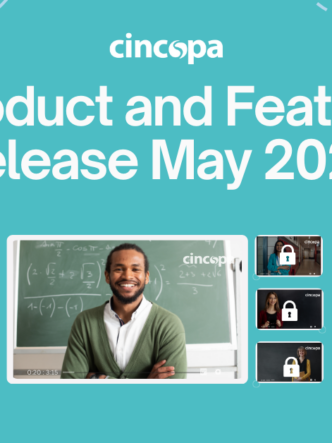Online forms can be helpful on various tasks performed by online businesses and individuals. Modern online form builders, such as JotForm, allow creating multiple types of forms that can be embedded to a website or blog in minutes. Integration between Cincopa and Jotform unlocks even more opportunities for everyone looking to interconnect with their audience by means of online forms.
With Cincopa DeepUploader, a new JotForm widget, users can upload media files, including videos, images, and audios, via your online forms. All user-generated content will be saved in your Cincopa account, where you’ll be able to manage files, organise them into media galleries, embed them to your website or landing pages, and share with anyone.
In addition to that, you can use your multimedia content to visualise the forms you create, make them look more user-friendly and engaging. With Cincopa widget, you can add custom media files and galleries to your online forms.
Cincopa DeepUploader can be used with all possible types of online forms:
Contact forms – adding a video or image gallery about your company to the contact form on your website can make it look more trustworthy and motivate your visitors to share their contact information. Also, you can accept various files from both existing and potential customers enquiring about your products or requesting support.
Event registration forms – the best way to captivate your audience is by adding a demo video of your upcoming event. After watching the video, visitors will look forward to your event. You might also need every visitor to submit their photo at the registration stage. Your online form will be able to accept this data with Cincopa DeepUploader.
Feedback forms – let your customers submit interactive feedback with video. Engage those who have missed your events by adding a video or image gallery to your form. Show how your event was held and keep them interested in what you do.
Job application or CV forms – can accept video job applications and show a brief video describing the open position. With media rich form, you’ll easily engage top-rated talents and hire the best of them.
How to use Cincopa DeepUploader
- First, you’ll need to sign up for a JotForm account, which is really quick.
- Open the online form builder and start creating a new form.
- When creating a form, you can add various form elements, including basic, payments, and widgets. Find Cincopa DeepUploader in the “Widgets” section.
- Make sure to specify your API token in the widget’s general settings. It can be obtained from your Cincopa account dashboard.
- Get an amazing multimedia form.