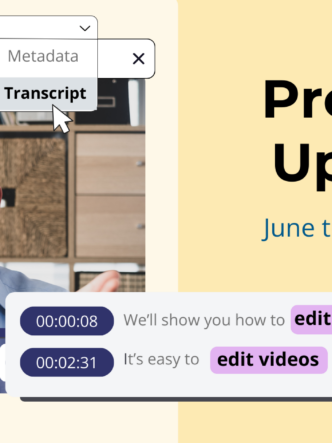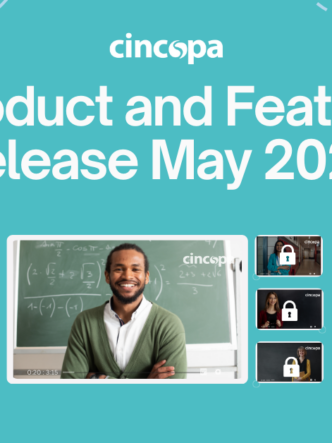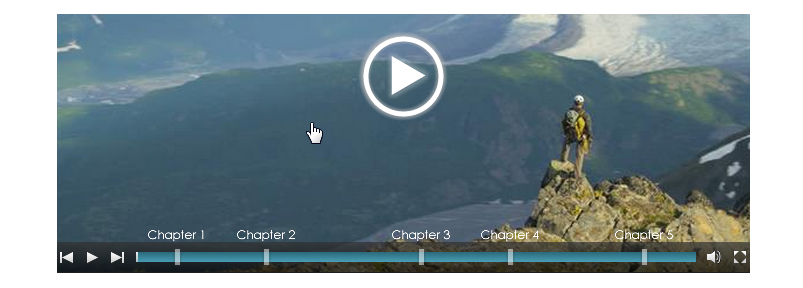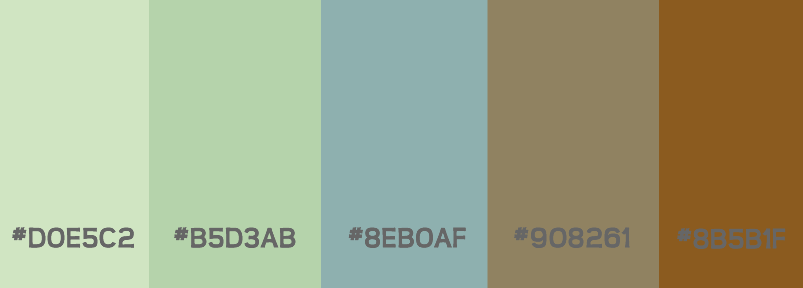When multiple audio players get embedded on the same web page, it can result in simultaneous playback, not an ideal scenario.
Fortunately, it is possible to have several audio galleries embedded on one page and not experience this problem. All that’s necessary is that automatic playback is stopped on one player when another player is activated.
PLEASE NOTE: This feature only works when iFrame is set to OFF and HTML code is embedded on the page instead of iFrame.
Here’s how to use this feature on Cincopa:
1. Create your Cincopa gallery.
2. Select “Custom Skin” > “Advanced” from the available tabs
3. Set “Pause other players” to the ‘ON’ position.
4. Now, select the “Misc” tab.
5. Set the ‘iFrame’ option to the ‘OFF’ position.
That’s it. You now have multiple audio players embedded on the same webpage, and it works beautifully.
Happy web developing!