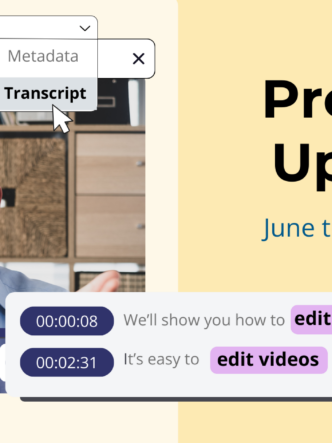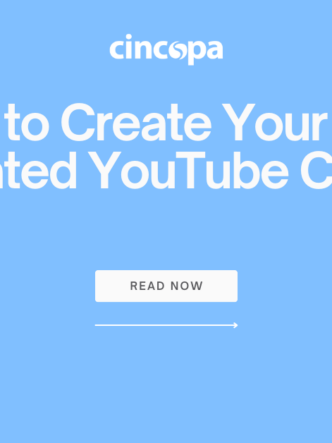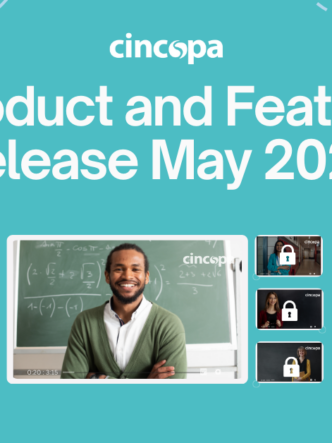‘Don’t throw the baby out with the bathwater’.
What does that age-old adage have to do with videos?
Every video has a shelf-life. Companies routinely find themselves in need of tweaking even their most popular, converting videos. Whether due to a change in the product featured in it or because someone hit publish without noticing your company logo is misspelled; finding yourself in need of retiring an early version of your video to make way for its more complete successor is not that infrequent of an occurrence.
Here’s where things get tricky.
Having to re-embed your new video, podcast, image or audio files on your site can be a real hassle.
Additionally, if you place a heavy premium on strategic video marketing (i.e. you’re a Cincopa user 😀) you’ve more than likely added a variety of super-essential elements to the video or videos in need of a reboot. These typically include automatic or manually closed captioning (let viewers engage with your videos even when they’re on mute!), annotations and calls-to-action (which, when engaged with, are amazing indicators of buying intent) and SEO-boosting metadata and tags.
Chances are, these will work perfectly in regards to the new video/s.
Why erase all that hard work? Will you really have to change those too?
Cincopa’s newest feature Replace Video has you covered.
All you’ll need to do is replace the older version with the new one on your Cincopa account. You can immediately check your site. The new video, image or audio file will have automatically updated. No need for any onsite re-embedding.
This applies to any and all configurations; whether your digital asset appears in a gallery or is embedded as a standalone, video, image or audio file on your site.
Replace Video’s other great benefit is that it keeps all the great stuff you’ve added to your video intact. All that changes is the video being replaced with the new version.
To the race car enthusiasts among us, using Replace Video will feel like the SaaS equivalent of a 1.82 second tire change during a Formula Grand Prix.
Adding these features to any video is easy and straightforward when using Cincopa.

The process is incredibly intuitive and straightforward.
Here’s a short how-to guide that’ll get you up and running in no time.