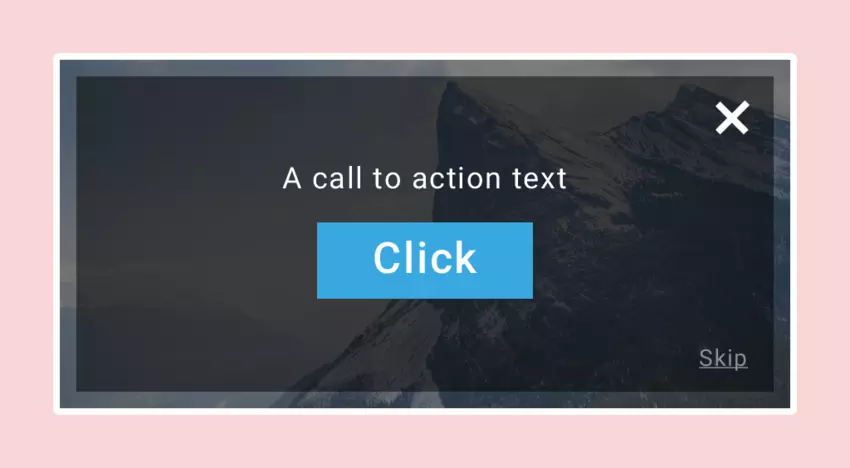Adding conversion tools to your videos helps you to enrich the video experience by adding interactivity. This can be a sign-up for the newsletter, a special offer, an opportunity to purchase a product or whatever is set as a marketing objective.
As part of Cincopa’s video platform, a Timeline Actions feature allows you to customize your videos with conversion tools. You can place a Call-to-Action, Turnstile, or an Annotation Link. This helps you turn viewers into customers and create opportunities for deeper engagement with them. You make the video experience more enjoyable, and you can collect data to assist you in your video marketing efforts.
A call-to-action is a customizable, linkable message or image that you can put anywhere in your video. It lets your viewers know what action you want them to take.
When you open the customization panel in Cincopa, you can expand the Timeline Actions. You can choose a time, select a type, add your text and a link destination. If you add a call-to-action, and the viewer clicks on the link, the video stops at the chosen time. When you add an annotation link, on the other hand, the video does not end.
Each position in which you can place a call-to-action has its pros and cons – you must decide what’s best for your purposes. A mid-roll call-to-action appears to have the highest conversion rates. They can be placed anywhere within your video besides the very beginning or end, so they cover a wide range.
Once viewers are engaged and interested, you can use a call-to-action where it would be most useful. For example, placing a sign up to your email newsletter may get a high response if you’ve just given a particularly crucial piece of information to viewers. A text call-to-action is extremely easy to set up and can be added in a view second.
Images convert better than text in a call-to-action. Those that cover the whole video window convert best. Adding color to your call-to-action helps it to stand out. Red and blue tend to be the most dominant colors used, but green appears to convert slightly higher than red or blue. If you add a button to your image call-to-action, it gives the viewers a prominent place to click. The easier you can make it for them to take action, the better.
Increase your marketing results with custom annotations
Cincopa offers a few more advanced ways to improve your video marketing. There are 3 types of annotations that can be added directly into video to motivate your viewers:
-
Title annotation
This video annotation type allows you to add a large piece of overlay text to video. You can specify its position, color, and size. Viewers won’t miss a line of large text attracting their attention at the right moment, so your video will engage them better.
-
Label annotation
A label textbox with custom link will look great when you need to emphasize a specific part of your video. You can customize the background color and include a call-to-action text. As with CTAs and other annotations, you can set the exact time for it to show up.
-
Timeline annotation
With timeline annotation, you can mark some hot points in your video with text and links. It’s super convenient as you needn’t post text links under your video. Simply embed them directly into the video timeline and let viewers click on them while watching. Supposing, you want to share an online store link where people can buy awesome clothing. Point potential customers to it at the right time when they are most engaged with your visual content. They’ll be able to check out your store right away if they are interested.
-
Spotlight annotation
Spotlight annotation is just great to mark out some catchy text at any point of the video. It lets you add overlay text in a frame – viewers will be sure to notice it in the video player. Moreover, you can customize annotation text style (for example, make it bold, italic, or underline), as well as change colors of the text, the frame and the background to your option. Add your own link to the spotlight annotation if you want to generate traffic with it.
-
Note annotation
Sometimes, you might want to add some notes to the video player that can help viewers to understand the video context a little better. Use a note video annotation for that. You can add as much overlay text as it is needed, set a custom background and text color, and modify the font’s style. Your note annotations can also be linked with custom URLs – that’s perfect when you need to point users to web pages containing more information.
JSON-LD SEO built-in
Video annotations are indexed by search engines, which helps to get your video discovered online. Cincopa’s video embed code is optimized with JSON-LD, it works faster and decreases web page load time. Along with other smart SEO features provided by Cincopa, these tools are vital for improving the presence of your video content in web search.