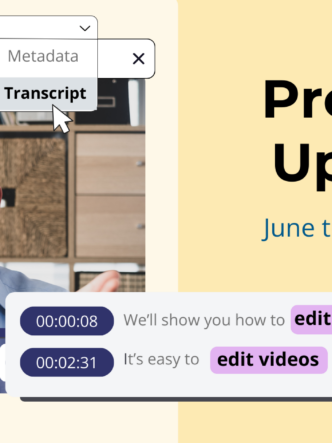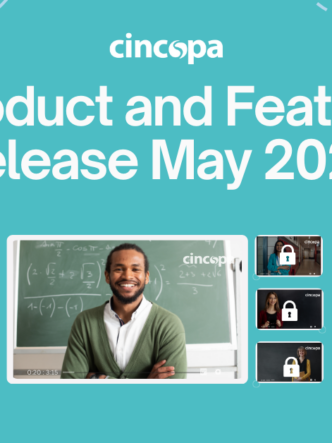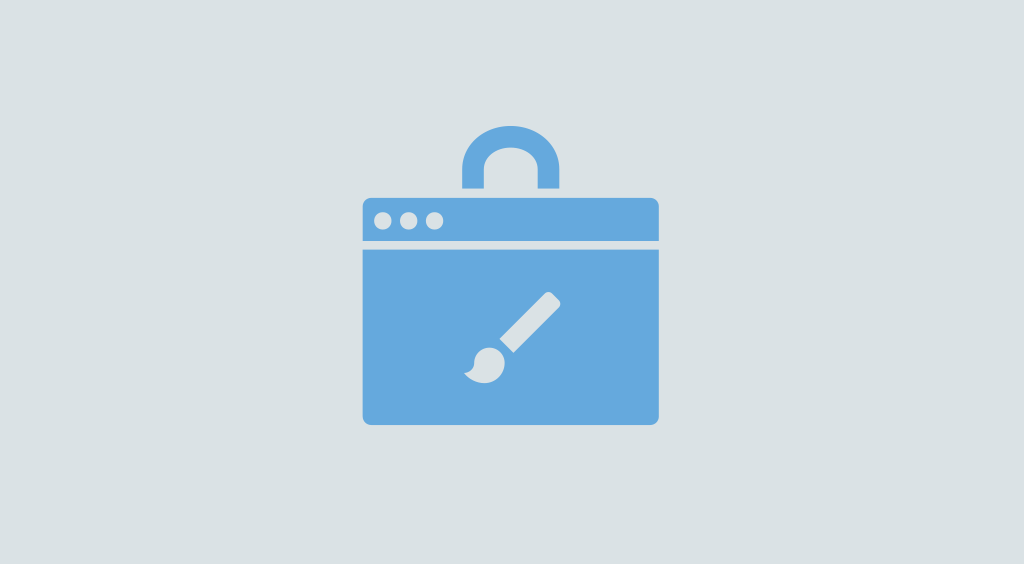Video speed control is supported in Cincopa player
With this unique feature, you can control the speed of your Cincopa video templates anytime you’d like. The speed feature can be easily activated for any video gallery by toggling the button in ‘Player Control’ menu to ON. The video speed controller will appear in the video player control panel, and will look like a small clickable icon with an expandable menu. Your viewers will be able to choose different speed levels and achieve the most comfortable viewing experience. Based on their choice, the video player will either speed up or slow down the streaming speed.
Speed motion allows to play the video faster, while slow motion helps to consider all necessary details.
How to activate speed control in your video player:
- Click to edit your video player template;
- Go to “Player Control” panel;
- Click on the Speed button;
- Get awesome video with speed control.
Use video speed control for online education – change video speed online
When you have a long webinar, video workshop, or training video published for your students, you need to allow them to process visual information a little more thoroughly or, conversely, enable them to fast-forward to a specific point. Give your students full control over video playback with speed control.
Learners can make use of speed control for video in order to hear some important details that otherwise might be missed, repeat some words or phrases very slowly, and better understand their meaning. Alternatively, viewers might want to fast forward video looking for a specific section that is relevant to them.
Cincopa’s speed control feature is a perfect match for online education and many other business spheres, adding more flexibility to your video content.
Other factors
You want an easy-to-use, flexible, powerful video player to deliver videos seamlessly across all devices. You need your videos to start smoothly and stream effortlessly so you can reach viewers, engage them and maximize your revenue. When looking for a video player, ask yourself the following questions:
How quickly does the player load?
The player you choose and the speed at which it loads has a significant impact on how the amount of people who’ll find your site. If your videos are hosted on a player that does not prioritize speed, it will affect how your site ranks in search results. Sites that are not prioritizing loading speed fall behind because they battle to rank in search results. A lightweight video player doesn’t block other elements of page load. If your site takes too long to load, visitors are too impatient to wait.
“When you host videos with Cincopa, your browser loads the JavaScript the player needs to function, and it is cached in your browser. It doesn’t have to reload the next time a hosted video is played. This means each time a video is watched; it loads faster than the first time.”
Is it customizable?
You want a player that you can customize to suit your brand. One of the easiest ways to do this is to change the color of the video player. Changing the default color of the player to match your brand colors will likely increase video play rate. You also want to be able to showcase your logo.
You should be able to customize the controls to suit your purposes; check autoplay, experiment with sound vs. muted, use a big or small play button, check play bar if you don’t want viewers to skip certain parts of a video and choose to pause on the last frame, reset the video or loop the video at the end.
Can viewers choose how they get to watch it?
You want your viewers to have the convenience of choosing how they get to watch your content. They should be able to watch it on any of their devices without it being distorted or low quality. They should be able to watch it at a speed that suits them. Social sharing should be possible from within the player, so your viewers can easily share your content with their social networks.