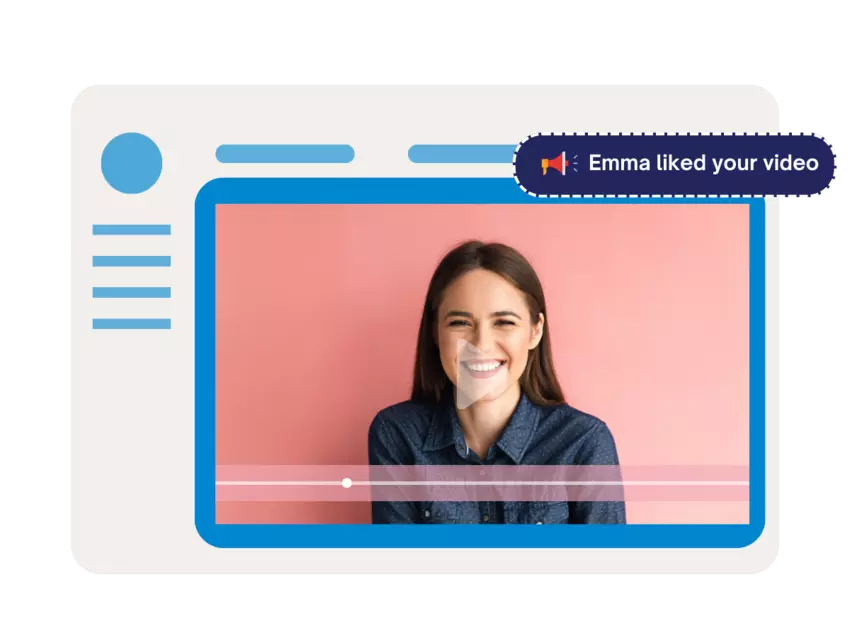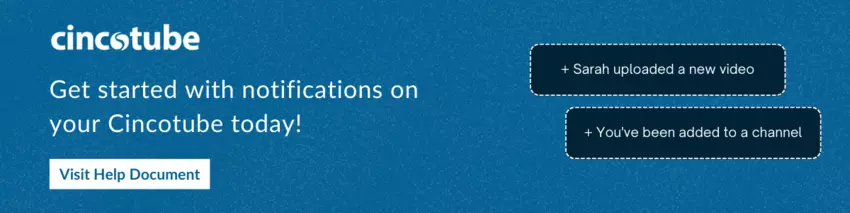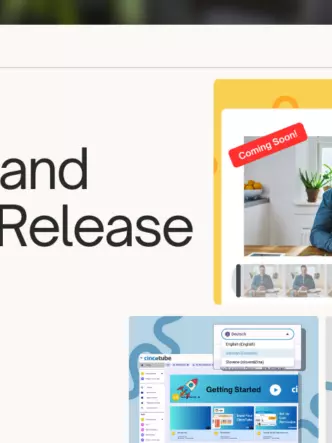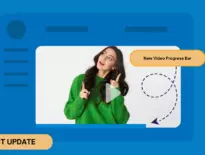Stay connected with your teams, tasks and engagements.
CincoTube’s new notifications
In the fast-paced world of modern work environments, staying updated and in sync with your team’s activities is essential for maintaining productivity. CincoTube’s innovative notification system is designed to keep you informed about important events, helping you stay connected and engaged. In this blog, we will explore the power of CincoTube’s notifications, how they can enhance your productivity, and the various types of notifications available.
What are CincoTube’s Notifications?
CincoTube offers a comprehensive set of notification features that keep users informed about key activities and events within their workspaces and channels. These notifications play a pivotal role in streamlining communication and collaboration, ensuring that you never miss out on important updates.
Types of Notifications :
- When a user or/and groups is added to a workspace
- When a user or/and group is added to a private channel
- When a user is added to a user group and the group is added to one or more workspaces or private channels, the user will get a notification separately for each workspace or channel that they are apart of.
- When a user subscribes to a channel
- When a user uploads a video to a channel that you are subscribed to
- When someone creates a public channel or changes the privacy of an existing channel from private to public, all workspace users will be notified
- When someone likes a video that you uploaded
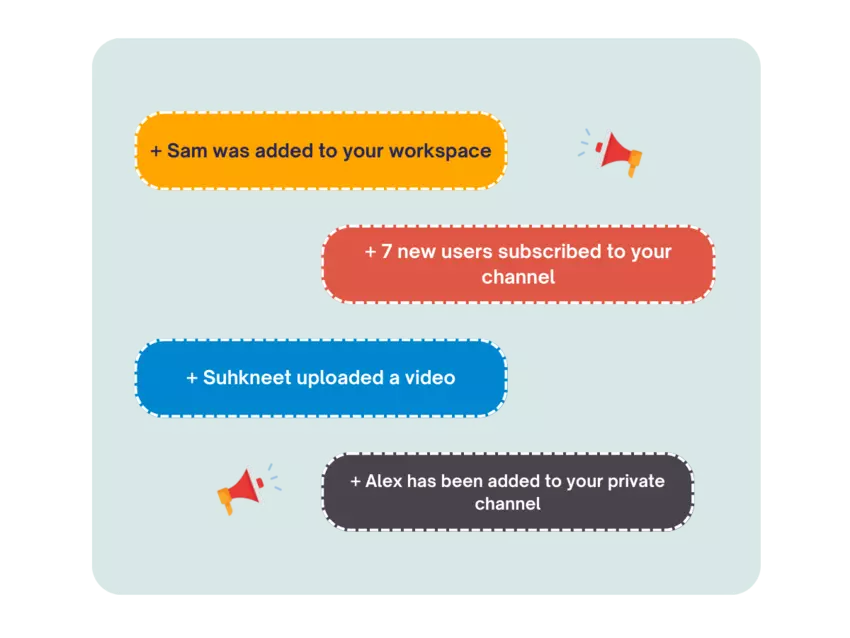
Notifications can appear in a few different ways through pop-ups or browser notifications. This will help users to be notified even when they are in other tabs on their browser. Alternatively, you can always find notifications located in the top right hand bell of your CincoTube account. If you have enabled email notifications, an email will get sent out to your address anytime you are added to a new channel or workspace.
How notifications can boost productivity
Notifications have the potential to significantly enhance your productivity in a collaborative environment. By keeping you up-to-date with relevant events and activities directly on your Tube :
- Minimizes Missed Updates : With CincoTube’s notifications, you’ll receive timely alerts about new messages, channel subscriptions, uploaded videos and more. This ensures that you’re always in the loop and can promptly respond to new developments.
- Foster Collaboration : Notifications enable real-time communication, allowing team members to collaborate seamlessly. You can instantly respond to uploaded videos and give feedback, start a discussion or comment, fostering a culture of active participation.
- Prioritize Tasks : By receiving notifications about specific events, you can prioritize your tasks based on their urgency and relevance. This prevents you from getting overwhelmed by a barrage of information and helps you focus on what matters most.
- Stay Engaged : Being informed about likes on your new uploaded videos, or new public channels encourages engagement and participation. Acknowledging interactions can promptly lead to increased motivation and a stronger sense of community within the platform.
Enabling Notifications
Enabling notifications is a simple process that ensures you receive timely updates.
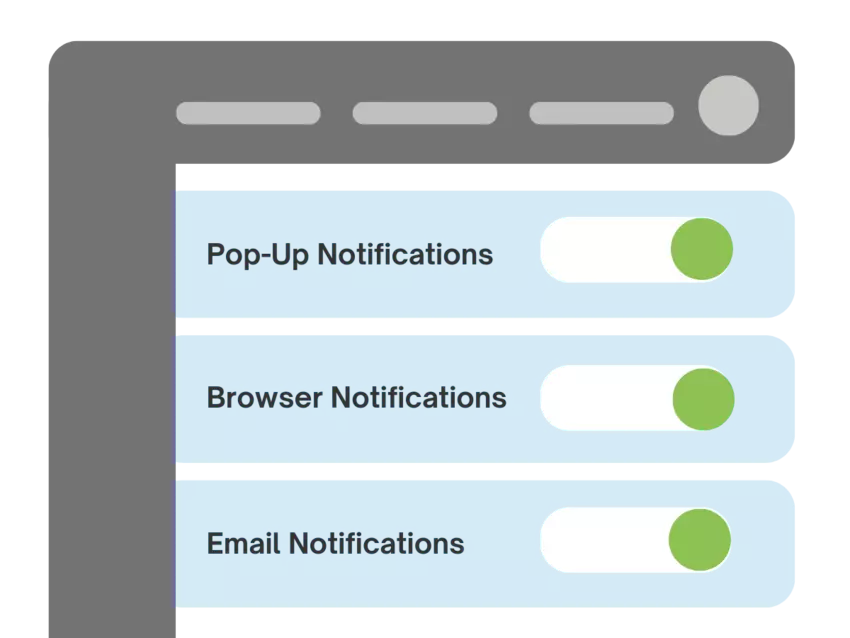
Here’s how you can do it:
- Click on your account thumbnail located in the top-right menu or access the Settings options from the left sidebar.
- Navigate to the Notifications section.
- Expand the notification settings and toggle the options to the right to enable notifications of your choice.
- Remember to save your changes.
Note of Consideration
It’s important to note that while notifications are powerful tools for staying informed, they won’t work for self-initiated actions such as liking your own video or adding yourself to a workspace. Additionally, notifications won’t be triggered for non-native uploads, such as videos from external platforms like YouTube.
If you find that you’re not receiving pop-up or browser notifications, it’s possible that your browser is blocking them. Make sure to adjust your browser setting to allow pop-ups and notifications from CincoTube.
In conclusion, CincoTube’s notifications are a game changer for boosting productivity and enhancing collaboration within your workspace. By leveraging these notifications effectively, you can stay connected, engaged, and on top of your tasks, ultimately leading to improved efficiency and better outcomes.