Everything You Need To Know About Talking Head Videos
Learn why they are so popular and how you can get started on creating your own.

If you want your marketing videos to stand out this year, you may have to start implementing talking head videos into your video marketing strategy. Many short form videos on social media platforms today use the talking head style. This style has become extremely popular because it is inexpensive, personal and easy to create. Knowing how to make these videos entertaining and inspiring can make them a useful tool in your video strategy. You can use them for many different types of videos such as explainer videos, other marketing videos, training videos, and sales videos. They can create more intimate connections with your customers and build trust and credibility.
A deep dive into talking head videos
A talking head video gets its name because viewers can usually only see the head, shoulders and possibly the torso of the speaker. The person may be sitting or standing and speaks directly into the camera. The camera is usually in one stand-still place while recording. The whole focus is on what the speaker is saying. The viewer feels as though the speaker is talking to them face-to-face.
Why do you need a talking head video?
Talking head videos offer numerous advantages as part of your video strategy.

- Cost-effective: You don’t need a large crew, expensive cameras, professional lighting and elaborate sets to make a talking head video. You just need your mobile phone with its built-in microphone and a suitable backdrop.
- Easy to make: Even people who have never shot a talking head video before can make one. They can use a mobile phone or a webcam on a video platform to make it. Video-editing tools allow for easy editing of a talking head video.
- A human connection: Speakers who relay information with positive facial expressions and body language can make a more personal connection with viewers. An instructional video may even feel much like an in-person interaction. A talking head video can help to showcase the face behind the brand and make viewers more likely to listen.
- Multiple different use cases
There are many types of sales and marketing videos that can benefit from using a talking head style.
- Explainer videos that use talking heads in the corner of the screen or even on the whole screen from time to time add a personal touch.
- Training videos benefit from a real person guiding viewers through the material. Facial expressions, hand gestures, and intonation make the learning process more engaging.
- Sales or support videos that put a friendly face on the screen help customers to feel a brand is more interested in their welfare.
- Customer testimonial videos that feature a customer sharing a success story when using your products or services gives the message more impact.
- Internal communication videos featuring talking heads can help to encourage brand advocacy. They can keep everyone in the company on the same page regarding business goals and values.
- A thought leadership talking head video featuring a CEO of a company can make an impact. An example of this type of video is when Simon Sinek, a leadership expert, shares his insights on how Gen-Zs experience stress in the workplace.
- Great for micro-learning: Talking head videos are an ideal format for micro-learning videos. This allows viewers to consume content in bite-sized chunks when they are too busy to watch long form content. Micro-learning videos form part of a content strategy for many businesses today.
Tips and tricks for your next talking head video
As talking head videos are so easy to make it is important for yours not to just blend in with all the others out there. You need to find ways for them to come alive.
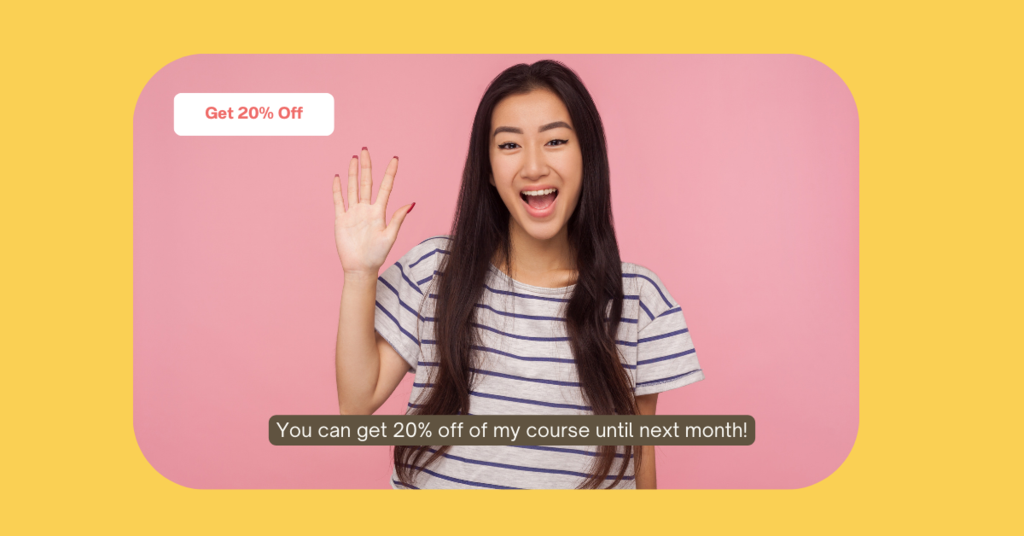
- Wearing fancy clothing can distract a viewer from the message. You should avoid repeating patterns as they can look strange on the screen. Rather wear simple, neat clothing.
- Choosing the right backdrop can make a difference. A bookshelf with some plants or a wall with an interesting artwork could add personality and create more of a sense of intimacy. Today you can use artificial intelligence to select a background.
- Have a good idea of what you want to talk about and make sure your storytelling has a goal. Your smile, tone of voice, and how you use your hands can help to keep your audience engaged.
- It won’t matter how you sound if what you say is confusing. Creating a simple script will help you to avoid the ‘oohs’, ‘umms’ and muddled content viewers find irritating.
- Adding titles and annotations to your video can highlight important points.
- Visuals like graphics and illustrations can keep viewer attention. Adding color grading to your videos will make the colors pop.
- In a corporate talking head video, you can use music and B-roll footage to enhance engagement.
- Captions, captions, captions! Many people watch videos without sound today in situations where the sound would disturb others. Adding captions also makes videos accessible to those who are hard of hearing.
- Conclude your talking head video with a call-to-action. This enables viewers to take some action such as downloading an ebook or watching another video.
How to Record a Talking Head Video
When recording a talking head video it’s important to use the right equipment, good lighting, and create a simple video script.
Use the right equipment
You don’t have to use an expensive camera and microphone. A good quality iPhone or Android phone will do. You can always graduate to more expensive equipment at a later stage.
Make sure your lighting is good
You want the lighting to be behind the camera and on your face to give yourself a well-lit look. Using natural lighting is often best but you can also use some artificial lighting if necessary.
Create a video script
It shouldn’t sound as though you are reading from a script but your video should still have structure. A simple script will contain an introduction, a hook, some main points and a climax. Your storyboard will show where you will use visual elements like graphics and your plan for shooting.
Take a deep breath and hit record!
Now is your time to shine! Record your talking head video and remember to be patient with yourself and remember that you can do as many retakes as you need to.
Create your Talking Head Video with Cincopa’s Webcam and Screen Recorder
Step 1 : Create a Cincopa account for free
Step 2 : Head to your dashboard and press Record Video
Step 3 : Choose Webcam Only
Step 4 : Get your script ready and press record
Step 5 : Once you finish recording, go to Assets to edit your video
Step 6 : Add a title and description to your video
Step 7 : Add captions
Step 8 : Add a CTA
Step 9 : Customize your video player
Step 10 : Embed your video
Conclusion
Using talking head videos as part of your content strategy has many benefits. They are easy and inexpensive to make. You can use them for all kinds of videos to create more of a personal connection with viewers. On the Cincopa platform, you can record, upload, and edit your talking head video with ease. Additionally, you can add on-video features such as titles, descriptions, captions, and CTAs. You can also customize your video player and easily embed your videos on your website, in emails, or on social media.










