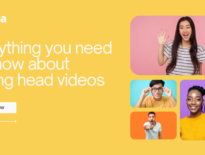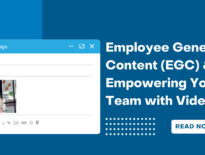Explainer videos are short videos that apply storytelling techniques to help educate viewers. They have a conversational tone and often explain abstract concepts by using illustrations and animation. The idea of these videos is not to go into detail but to focus on the most relevant facts. Before explaining how to create an explainer video it’s worth understanding why you need to create them. Explainer videos are great for marketing strategies to help promote your products or services, if you want to learn more about the best videos to make in your marketing strategy, check out our full guide.

Why are explainer videos so powerful?
- Create visual impact: By using elements like compelling graphics and animations the experience they offer is immersive and captivating. Their visual impact can boost engagement and retention of information.
- Simplify complex concepts: They explain complex concepts in a simple way. This helps viewers to grasp the core of what a brand has to offer.
- Engage emotions: When brands use relatable characters and scenarios viewers feel more connected. Storytelling helps to humanize a brand and create an emotional response in viewers.
- Enhance marketing: According to Wyzowl, 84% of consumers will make a purchase after watching a brand video. Aligning the video style, tone, and messaging with brand identity can make a strong impression. Showcasing brand values, personality, and benefits in a short engaging format results in more engagement and conversions. A strong CTA in an explainer video tells viewers exactly what action to take after watching the video.
- Boost conversion rates: Audiences can more easily understand the value proposition of a brand so this can increase conversion rates.
- Improve SEO: They can improve your website’s search engine optimization (SEO) by increasing the time visitors spend on your website and reducing bounce rate. The keywords in explainer videos also help to target a specific audience so they can find them in search results.
Planning your explainer video strategy
As a marketer, you need to plan carefully before creating an explainer video. You can’t just create one on the fly as content and production quality must be high to get across your value proposition.
Identify your audience
Your planning will begin by identifying your target audience. The more you know about your audience, the more you can tailor your video to suit its needs and preferences.
Personalized video messages will always have more impact than generalized ones. If you address a very specific audience, it is easier to make your message relevant than if your audience is too broad. Once you figure out who you want to watch your videos, you will know more about why these people will care about what you have to say.
Decide on the type of explainer video you want to make
- The most common explainer video will describe a problem, introduce a solution, explain how it works, and give a call to action.
- Another option is to take a specific customer and identify with them. For example, “As a busy working mother, you are constantly ….” Then you state the benefits they will experience when using your product, explain how it works, and close with a CTA.
- A real-life story will have an impact on viewers. For example, “I had a car accident and ended up in hospital. I never went home because I couldn’t walk up the stairs to my apartment. I finally received the help I needed ………” A story sets an emotional tone, gives an obstacle, and introduces a resolution.
- Graphical transitions that flow naturally from one to another paired with simple sentences can describe exactly what your business does.
- An animated customer journey can show someone finding and using your product or service.
- You can show the benefits of your products or services rather than just telling consumers about them by using a dialogue between different characters.
- You can do a side-by-side comparison of a customer who uses your products and someone who doesn’t to show their benefits.

Choosing the right style and format
The style and format of your explainer video must suit your brand, your vision, and your products or services.
Screencast explainer video: Recording directly from a screen helps to guide a viewer through software, a process, or a website. You can clarify details with a voiceover. This makes them good at showing people how to navigate tools or processes but add authenticity and human connection. They are relatively inexpensive and easy to make in comparison with some other types of explainer videos.
Animated explainer video: This is one of the most popular types of explainer videos. This type of video is more visually interesting than a talking head video. The visual nature and the ease with which you can create them make them popular. Animated explainer videos come in different styles.
- A character-driven animation video may feature a cute cartoon character as a customer who tells the story about how your offering can solve a problem.
- Whiteboard animation videos simulate the process of someone drawing on a whiteboard. Hand-drawn animations, text, and narration make complex ideas easily digestible.
- Motion graphics videos use elements like shapes, typography, and icons to deliver a message in a more dynamic way.
- Live action explainer video: This type of video features a spokesperson. This person takes a viewer through a visual journey to explain a product or service. These videos require creativity to keep them interesting but they can work very well. The spokesperson is often the founder or CEO of the company speaking about its mission and purpose. If they incorporate emotion and humor, they can build connections with an audience. To create a live action explainer video when you don’t have a large budget, it will help to film a person using a product in a simple way. You don’t have to use complicated sets, dialogue, and scene changes.
- 3D explainer videos: These take the look of 2D animations to the next level. They will make a professional first impression but you need to fully understand how to make them.
Video length: Explainer videos are usually not much longer than a minute or two. The goal is to try and communicate the value of a product or service in the shortest amount of time possible. Explainer videos of sixty seconds in length tend to have the highest retention rate.
Best platforms for explainer videos: The widespread consumption of video content across many different channels allows brands to reach wide audiences and increase brand exposure with explainer videos. Explainer videos work well on many different platforms.
- Websites: Explainer videos work well on websites, especially on dedicated landing pages. They will also work well in a blog where they can reach a wide audience.
- Email campaigns: Using explainer videos in emails can create a connection with new subscribers. Video for marketing in emails has great engagement and using ‘video’ in the subject line increases open rates.
- Social media platforms: Explainer videos are highly shareable which contributes to their effectiveness on many different social media platforms.
On Instagram, your account needs to have a consistent look and feel for your explainer videos to work best. It helps to think about a series of videos to post rather than creating each one in isolation. A story that will connect with viewers and use a relevant hashtag will increase your reach.
Explainer videos relating to topics like travel, fashion, or interior design work well on Pinterest. Your Pinterest boards should also have a consistent appearance for them to work best.
LinkedIn is a good B2B video platform. It’s a platform where you can showcase B2B videos to a highly targeted audience.

Creating a compelling script and storyboard
An explainer video takes coordination, creativity, and skill to pull off and this all starts with a compelling script. The script must capture attention from the very beginning, communicate the key message effectively, and encourage viewers to take action.
In creating a script, you need to decide on the story you want to and how to tell it. You may decide to use the problem/ solution format but as already mentioned there are various different ways to tell your story. At every stage of the scripting process, your story should be your prime focus.
- Start with the end in mind: Figure out what you want viewers to do after watching. Do you want them to create an account, visit your website, or sign up for your service? If you have concrete goals in mind your script will be more focused.
- Keep it simple: Try to write your story outline in about five sentences. Use short, simple sentences and tell it like you would tell a story to a family member or friend.
- Understand the problem: If you get insights from customer data, you can come up with the biggest problem an audience faces. When you understand this you can tell a clear, relatable story.
- Reveal the solution: When you craft your script, you need to focus on benefits and not features. Try to show how your solution can benefit the lives of your audience.
- Use a conversational tone: Don’t confuse your audience by using industry-specific phrases or technical jargon. A conversational tone works best to keep them interested. Speak to them directly and use words you would use in daily life. Using personal pronouns such as ‘you’ and ‘I’ helps you to create more personalized messaging.
- Think about what you want viewers to take away: Try to think about what you want viewers to remember after watching. Video for sales that’s overtly salesy doesn’t work today. You need to give viewers valuable information that’s of use to them to take away.
- Create storyboards: Storyboards help you visualize what you will record and include in the explainer video.
- Rewriting: The first draft you write won’t be your last. You will need to reread and rewrite it to refine it. If you have difficulty coming up with a script, you can use AI tools like ChatGPT to help you. You shouldn’t use the material as is but the ideas can help to stimulate your own creativity.
- Post production: In post-production you will edit your video, record a voiceover, overlay music, or add sound effects.
Leveraging Cincopa for seamless video hosting and management
It’s vital to have a safe and secure centralized video platform for hosting all your videos. Cincopa video hosting platform simplifies the process of hosting, managing, and embedding explainer videos.
- Upload and manage your explainer videos from a centralized library.
- Choose from a wide variety of templates to showcase your explainer videos.
- Record explainer videos using RecTrace, Cincopa’s easy-to-use video screen recorder for Chrome.
- Easily embed explainer videos on your website and elsewhere without the hassle of having to understand complex programming code. You can share explainer videos on fully customizable, dedicated landing pages.
- Add clickable elements like CTAs, captions, and lead generation forms to your explainer videos. This helps to make them more engaging and interactive.
- Facilitate both external and internal communication. The use of an employee video portal containing employee video content makes internal communication safer and more effective. A video portal for external communication allows your explainer videos to reach wide audiences.
- Measure engagement and key KPIs with video heatmaps and a dashboard of video statistics. A live feed gives detailed information about each individual who watches an explainer video, including a heatmap and engagement rate. Showing how viewers engage provides insights to help you optimize the performance of your videos.
Conclusion
Explainer videos are a versatile and engaging way to communicate a message. They leverage the power of visual storytelling to captivate your audience and simplify complex concepts so they are easy to understand. When your explainer video aligns with your target audience, brand, and message, it has the potential to engage, educate, and inspire viewers. Cincopa is a great video platform for marketers who want to use explainer videos to boost their conversions and sales.