With the Cincopa For HubSpot Video Integration, there’s nothing your marketing team cant do.
Here are just a taste of what you can expect:
Including:
- Video lead generation (new HubSpot contact creation)
- Smart Segmentation based on viewing behavior
- Video Heatmap (understand how a contact interacted with your video content on the deepest level)
- Video Automation workflows & Lead scoring
- Contact Timeline – User level video activity
Note: Cincopa Video Integration Works with both Free and premium HubSpot accounts.
First, some directions to help you orientate:
Not a HubSpot User? Try out their 30 days trial followed by a free Account
Not a Cincopa User? Get in touch
Let’s Start Integrating!
To set up your Cincopa video HubSpot integration, complete the following steps
1. Log into your Cincopa Account or Sign up for a new Cincopa Account
2. Once you are logged in, click on the profile icon in the top-right corner of the home page and then select Integrations
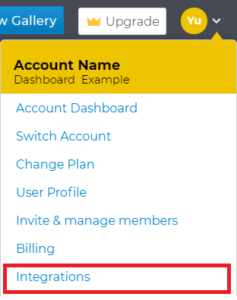
3. Click on the ‘Browse All Available Integrations’ button
4. Go to the HubSpot row and press on the Connect link
5. You will be taken to the HubSpot login page. Enter your HubSpot credentials and log in.
Note: In case you are using multiple HubSpot accounts (you’re an agency or developer ah?), select the account you wish to integrate with.
6. Grant access to complete the process.
Once you complete you can see HubSpot under active Integrations.
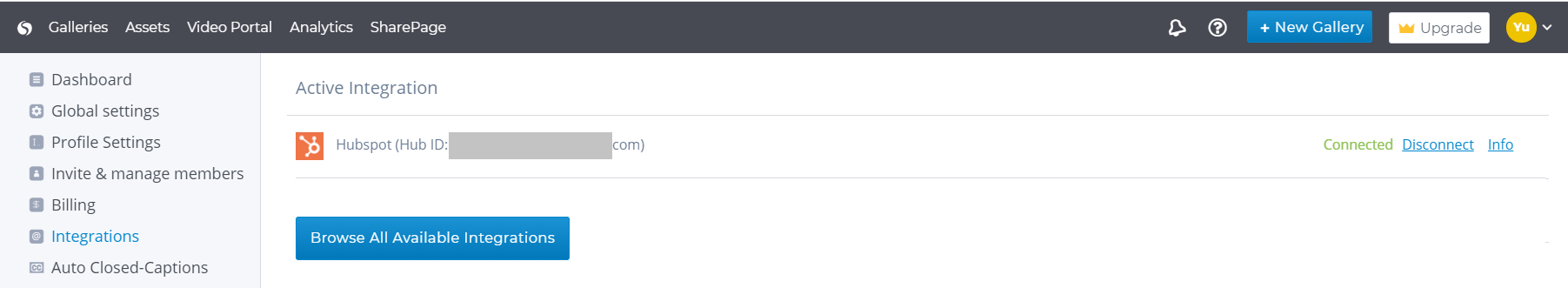
To fully utilize Hubspot integration please read the following articles:
- How to created Lead Form Generation
- Cincopa For HubSpot – Best Practices




