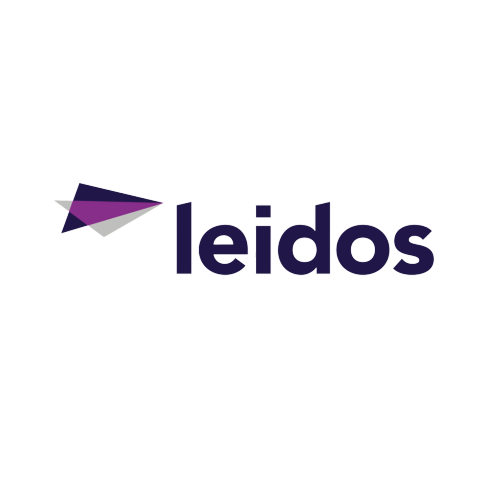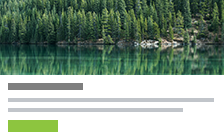Cincopa's Podcast for Joomla! Stylish, Fast and Super Easy
Podcast players have a strong and vivid presence, and they hold a great potential for a long term relationship with users. Creating your own fascinating audio or video podcasts, using Cincopa multimedia platform, is simple, requires no technical skills and does not take long. Cincopa application provides you with more than 25 different templates, many customization options and other great features such as autostart, menus, playlists, control panel etc. Open a free Cincopa account and enjoy the services and products variety.
View Cincopa's Engaging Podcast Templates and Demos
Podcast Templates
-
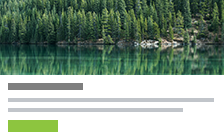
Episodes Podcast
Awesome podcast template with boxed design and pop-up audio playerUSE THIS TEMPLATE
You can easily customize the template using the advanced settings or with CSS edit.
Create a Joomla Podcast Player in 3 Simple Steps
1Choose a podcast player templates
Cincopa offers more than 25 awesome templates. Try more than one template; set your options, and preview. Pro users may choose features like loop, repeat, remove Cincopa branding and more. Anyway, you can always modify your choices later.
2Upload multiple podcast shows
You may upload into Cincopa's cloud drive, as many shows as you like. You can upload files from your computer, your mobile devices or from a URL. Arrange them in your customized folders and add images, album art etc. Cincopa application will automatically manage any conversion or transcoding needed.
3Embed simple code
Add files to your Cincopa application automatically generates a simple code, which you need to embed, wherever you want the podcast to be displayed. You can present the podcast in any location on your site, or as an RSS feed. The only thing you have to do before launching your podcast is installing the Cincopa Joomla module.
After completing those 3 steps, you will not have to deal with creating a new, Joomla podcast player or getting a new code, ever again. You can make any changes you want, including adding and removing files at any time and from any device, as long as it has been synchronized to your Cincopa account.
Cincopa's Podcast for Joomla Is a Valuable Tool
If you look for podcast extension for your Joomla site, you are probably aware of its many advantages. The most important thing about having a podcast, unlike other media presentations such as regular audio and video players, is the potential of developing a continuous dialog with the site visitors. Users may subscribe to your Joomla podcast through RSS feed and Atom or download it to their mobile devices. They can access the show at any time, operate its control panel and get automatic updates without ever searching for it again. In addition, you surely appreciate the spark a podcast adds to a page, the visual attraction it stimulates, the extra content you can share with your visitors and the SEO value.
Cincopa applies the most advanced software available for podcasting. It grants you with a lot more than the basic podcast features:
- more than 25 different podcast player templates
- Customization options such as the colors, width and height of your Joomla podcast .
- Add menus, playlists, album art, or other images to your playlists
- API platform for developers
- Pro users may set the initial volume level of the podcast player, and activate autostart, loop etc.
- Protect your files or give visitors authorization to download your podcast files
- Accessibility - access your Cincopa cloud drive from any computer, portable device or PDA
- Automatic conversions
- Embed your podcast player anywhere with one click of a button using shortcodes
- Full documentation
- Download files from your own devices or from any other URL
- Fast, secured and reliable delivery and hosting using Amazon S3 Web Services; unlimited to your server's quota
- CDN system
- A generated HTML code enables you to place your podcast player on any website
- Professional technical support
Full instructions for the Cincopa Joomla module installation process can be found at Cincopa Joomla Module Installation Guide.