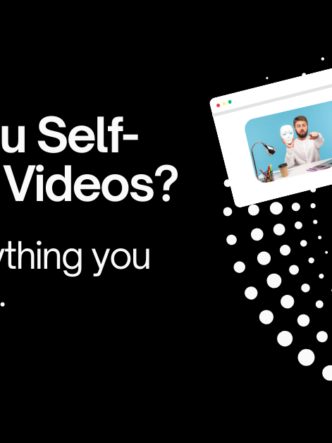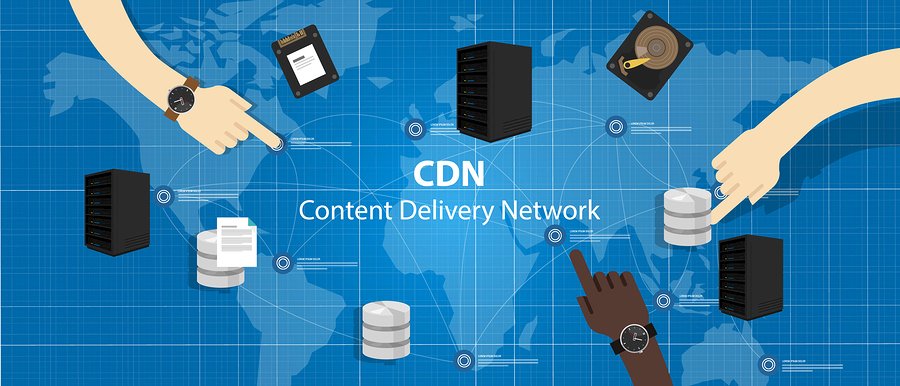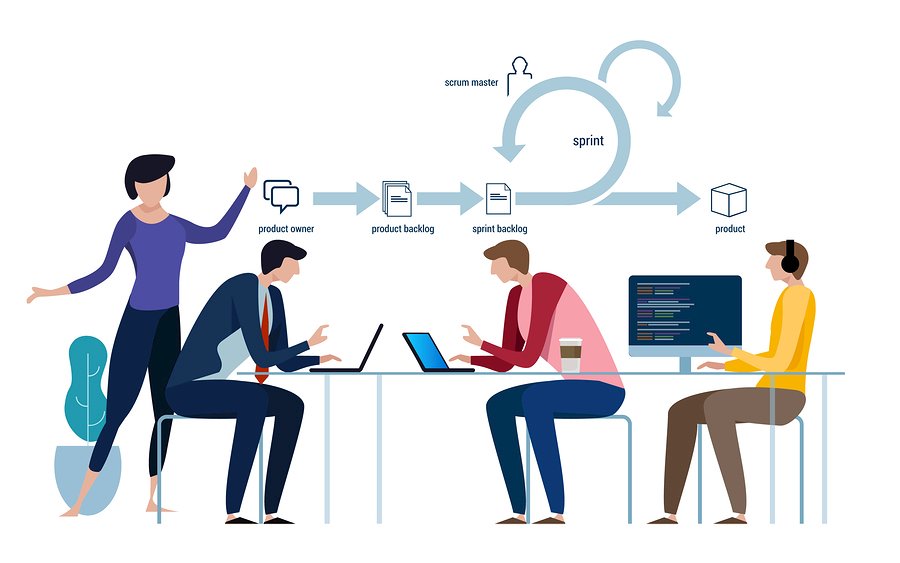https://www.cincopa.com/features/team-communicationIn the creative industry, there’s barely any other profession that shares the same kind of abundance in production as photography.
“For the average photographer, professional or not, the number of pictures taken or expected to be taken grows quite fast. This may lead to them ballooning into an un-navigable mess of clients’ work and your own if something isn’t done to organize them.”
For every photographer, then, a Digital Asset Management System (DAM) is an invaluable tool. It can be used for organizing your digital assets and automating your workflow.
What is Digital Asset Management?
Digital Asset Management is simply the process of managing all your rich media files. For a photographer, their rich media files would be the videos and photos taken over the course of the day.
Managing the rich media files may include organization, retrieval and storage of the said media files. These are some of the most important operations carried out my DAM software.

The simplest form of DAM software is a simple database that contains metadata explaining the names of individual files, and any additional information the photographer may want to add. DAM helps the company to manage this database and keep the information in a cost-effective manner.
Why Is Digital Asset Management Important?
For the modern photographer, DAM is a tool that should not be forfeited on any account. Here are the top reasons why every photographer needs one.
Organizing & Tracking Files
Modern digital photography has made it infinitely easier to capture a large number of images within a relatively short amount of time. However, this brings up the problem of how to manage such a large amount of data effectively. Every photographer needs an effective system to help them to help simplify the process. This is a role DAM software fulfills.
Backup & Retrieval
When it comes to having a fail-safe, backing up your photos crucial. Anything could happen to your computer or workstation so that you’re unable to retrieve your photos – malware, theft and natural disasters being among them. If the latter case, even if you’d backed up the photos on an external drive, it wouldn’t have helped much.

DAM software takes care of backing up photos and galleries to your favorite cloud provider – Google Photos, Dropbox or even your own fully-fledged server.
Optimize your workflow
Well-designed DAM software provides tools like team communication tools that help smoothen your workflow. This greatly helps to reduce redundancies in your current workflow that could otherwise be very costly.
Simplify internal and external collaboration
A DAM system can greatly ease collaboration between different teams thanks to containing tools like team charts. DAM gives access to the same files to people all over the world in near real-time, allowing even global stakeholders to be able to collaborate more efficiently.
This works especially well for large creative teams that need to share a lot of data. A lot of companies find themselves stuck in the legacy era where they had to use FTP to share files.
This might not be a problem in the initial days of the company, but scaling becomes a huge problem. FTP isn’t suited for sharing of numerous photos at once or large photos and videos like you’d expect from a 1080p 4K video roll.
What uses can DAM find in your current workflow?
Keeping track of metadata
Most files, especially photos and videos, have more information stores within them other than the file name alone. Certain technical information can be embedded within the file such as keywords, author and location data. DAM ensures all these details are easily accessible to read, write and access.
Improving file accessibility
A normal storage system only gives you access to searching for files by name. To achieve more functionality, DAM makes EXIF data like location and model of the camera searchable, for example. Finding photos according to date, location or camera model becomes a lot easier in the process.
Improving security and encryption
It’s quite common for files to be transmitted in various channels, for instance, FTP, when different teams are collaborating in a project.

The biggest downside to channels such as this is that they are not encrypted, and anyone snooping in on your network can gain access to them. Most DAM software adds encryption to the files and is a lot easier to use than FTP software.
Automatic backups
DAM software makes automatic backups depending on the kind of settings you configure for it. If anything ever happens and you need to roll back to a previous save point, it’s as easy as the click of a button.
Managing of permission and access
DAM software allows for dynamic changing of permissions on dynamic files based on rulesets uploaded by the user. This includes EXIF data and individual file permissions, rather than having to do it all manually. In order to access some projects, some DAM software also includes two-factor authentication.

What to consider when choosing a DAM
Compatibility with your business needs
The right DAM system is one that can fit in right into your current workflow with minimal disruption. For instance, if you use Slack, then what you might need is something that has a plug-in that takes care of that channel of communication.
For example, the addition of the DAM software shouldn’t throw your budget completely off the rails. Some rely on per-user pricing while others will charge you depending on the features you need, perhaps giving you access to file controls only.
Usability with previous DAM software
If your company already has some sort of DAM software, it might be necessary to find out if there is a way to migrate with minimal disruptions to your workflow. If there’s no direct way, it may require a lot more effort, which may need you to get many more parties involved.
A common problem that businesses have to deal with, for example, is incompatible databases. There are subtle differences between MySQL, Postgres, Oracle and SQLite, despite all of them technically being SQL under the hood. The best DAM software is going to be compatible with as many DBs as possible and have fewer server requirements.
Available integrations and plugins
Often, the real power of DAM isn’t felt until a plug-in is installed to make everything flow together smoothly.
For instance, a photography team that has developers for their website might need git installed for easier collaboration; communication might be exclusively through slack, and there might be a need for delivering analytics data. All these can be achieved using plugins and integrations in some DAM software.
The user interface and experience
Other aspects that you shouldn’t overlook when choosing a suitable program are the user interface (UI) and the user experience (UX). User interface simply comes down to how the software is designed to look, the prettier, the better.
User Experience involves how easy it is to perform actions in the app. Are the animations well-considered? Does it include features that make life easier, such as a working search bar? UX ultimately comes down to include features that are not strictly necessary but are nice to have and add to your quality of life.
How much control do you want?
The immediate answer to this question, for most people, is ‘all of it’ or ‘as much as possible,’ but that’s not always a good thing.
Before the internet became as vast and fast as we know it today, most businesses owned their own servers and hosted their own sites and software. This is on-premises hosting and gives the company full control of everything that happens with the software.
However, it costs a lot more in terms of manpower, since IT has the added stress of maintenance. Updating the software is going to be a whole other problem. However, if your firm is sufficiently large and has dedicated IT professionals on the case, it may actually end up being cheaper in the long run.

The most preferred solution is a cloud-based DAM system since it usually costs a monthly subscription, doesn’t cost as much since it forgoes licensing and you don’t need on-site manpower for maintenance.
Alternatively, hybrid solutions use the cloud during collaboration and backups while keeping everything else offline.
How much does it enable automation?
Automation is one of the best factors a DAM software can come with. With the increasing demand for creative works, both by consumers and the search engines that enable them, it can be hard work to keep up.
In other words, your company should be able to serve the content required by the consumers without having to involve ten different team members. Every aspect of your business – creative, management, marketing, etc. – should be connected to a single source of truth.
This way, if you were to update a single asset in your digital repository, it’s pushed to every other place it’s needed online without having a person to physically intervene. This point goes hand in hand with the kind of integrations it supports. The more, the merrier.