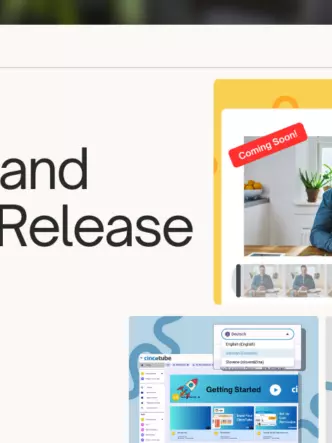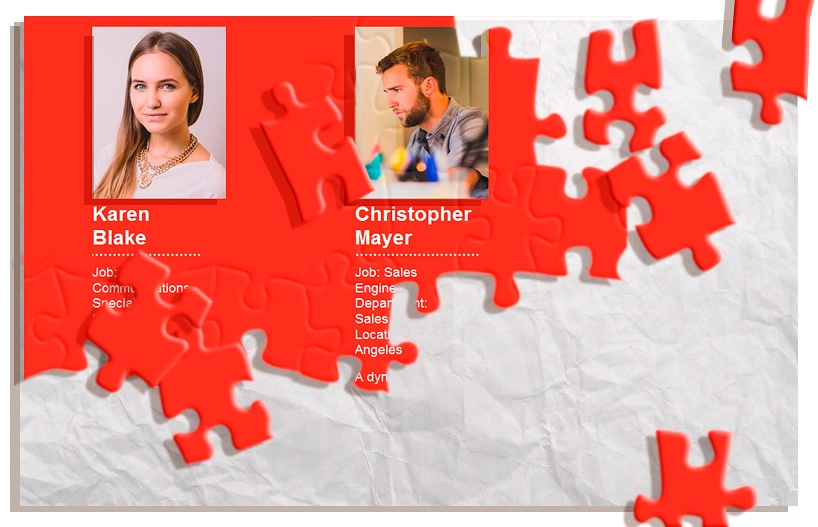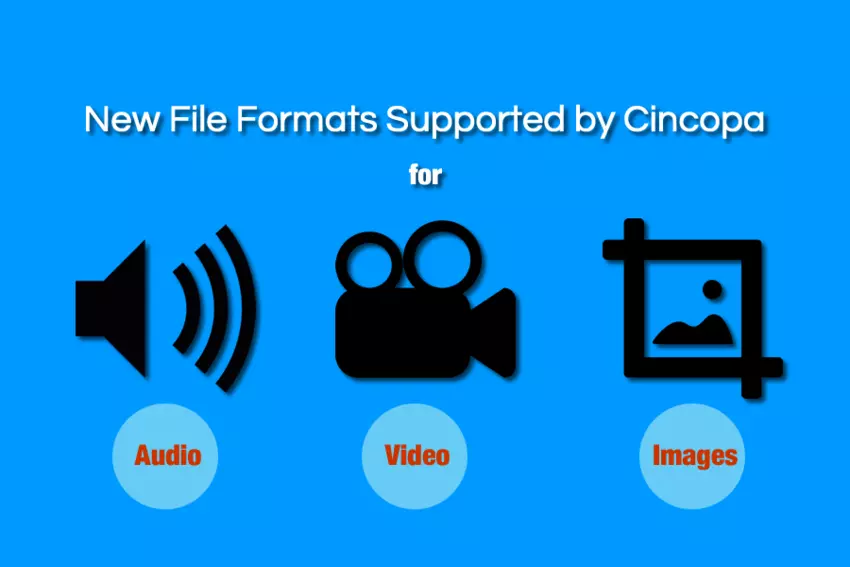Cincopa offers many innovative ways to customize your online video player. It is fully responsive, and by default, it will fill the maximum width of the container where it is embedded. You can override the default and define your video width. You can also choose to turn to autostart mode on or off.
Advanced settings are based on the template you select. With the ‘always on top’ feature chosen, users have a floating, fully customizable window with video playing inside while they scroll over the content on the page. You use a toggle to turn it “on” or “off.”
With Always on Top activated, the attention of visitors will be on your video even when they scroll the web page. The video sets to overlay and stays on top of the web content always.
You can also set your digital content to play in Facebook mode style. This means that your video will automatically start when a certain point in the text is reached and will stop playing when the point is out of focus. This useful option means that the video can precisely accompany the text, making your tutorials precise and full.
Whether you are a tutor or a businessman, our Always on top video player” is something that will surely help in illustrating your written content without unnecessary pauses and keep the viewer’s attention for longer.
Meanwhile, happy Cincopa!