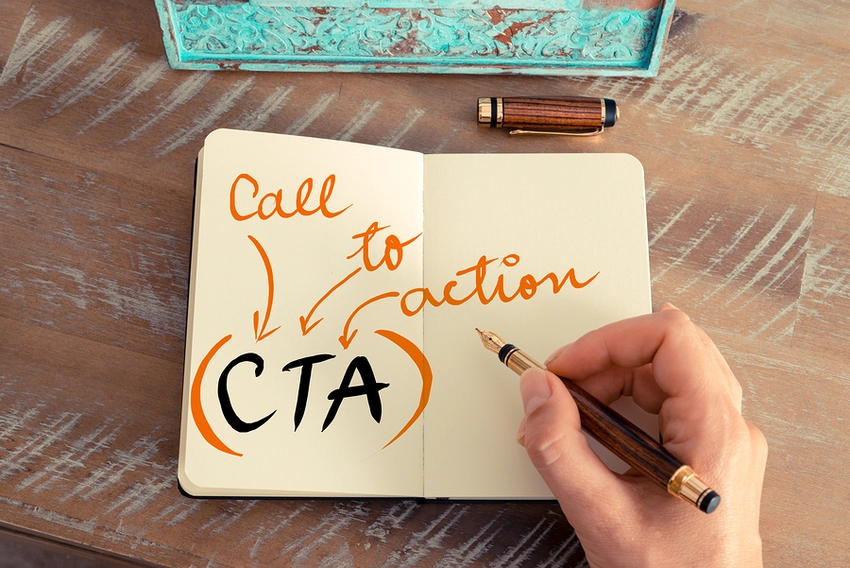A trend that has been emerging over recent years is an increased amount of attention given to video. Video commands a much larger CPM as compared to other advertising media. However, most publishers still have a tough time capitalizing on the sudden change in consumer preferences – from text to video. In fact, the big social media companies – Twitter, Facebook, YouTube, and Snapchat represent up to 60% of the total worldwide video views.
Social media videos may rake in a lot of views, but they rarely have the same kind of impact that a video owned by and hosted on a publisher’s site can have. It’s not to say you should bring down all those videos you’ve worked so hard to optimize. If anything, if your customers are all concentrated around a social media network, you’ll be doing yourself a great favor by having them there.
Attracting potential customers to your website and retaining them as loyal customers is the primary goal of any marketing campaign. As it turns out, one of the best ways of achieving this goal is by improving the video UI used on your interface. A standard way to look at it is this way: of all the people who click the play button on your video, only about 20% are going ever to come back, and perhaps even less are willing to watch more than one video. In other words, any revenue you generate will be concentrated on this small minority.
Why User Interface is Important
The concept of UI (User Interface) and UX (User Experience) has been around since the early days of interfaces when Windows and Mac pioneered Graphical User Interfaces (GUIs.) However, over time, the terms’ usage has grown, but the bottom line behind it is the same. The UI serves as the first thing a visitor to your video is greeted with. The User Experience, on the other hand, is how the video player handles itself when interacted with – think animations, transitions, etc.
However, in a broader sense, UI can be thought of as how you decide to represent certain content. For instance, in terms of video, you have a video gallery, grid, slider or portal to choose from. Each of them can be used for boosting interactivity on your site and increasing overall engagement. They do have their advantages, though, which should be considered before making your pick.
UI is important because it helps the viewer find what they want as fast as possible. A good example would be a conspicuous pause and play button. Additionally, a branded video (with your logo, of course) would be an excellent choice to increase video engagement and brand awareness. If you’re thinking of having a video on your website, then, great UI will be reflected by the relative customizability the video player you’re using offers.
Along with this is the UX, where, for example, a video player will minimize into a much smaller video player – allowing the user to switch back to viewing it whenever they want. It’s a technique utilized by a variety of news outlets including Forbes, Time and CNET. It helps boost both brand and video engagement.
When it comes to video players, the most significant participant in the game is easily YouTube. It’s easily embeddable, easy to monetize and once you’ve grown a substantial user base, you’re almost guaranteed of getting recurring viewers. However, using YouTube goes against our ‘host your own videos’ mantra, for one. For another, YouTube doesn’t offer customizability, so it’s not exactly the best choice for a video gallery or something similar that would potentially increase video engagement.
Making your choice of video player UI
Every blog should aspire to tell a story, and the best way for a story to be said would be by adding some visual impact. Static images are all well and good, but they dull in comparison to a well-executed video player.
The most significant downside regarding images is that since they are static, they don’t offer much room for engagement. Less engagement means less time spent on your site and less likelihood of coming back. There are various ways to utilize videos on your website, however. These include the following:
Video Gallery
Video galleries are most relevant to people who have video blogs and need to get the interactivity of their sites up. For instance, if you run a DIY blog, you can include a series of videos, each with clear instructions and arrange in sequential order, so they are easier to remember and follow. This kind of simplicity is natural on the eye, and if properly executed, will have your visitors coming back every time.
A video gallery is relevant for anyone who has content they need to show in linear chronological order. If the content in front depends on the content at the back, the videos and links will be much easier to follow. Recall that these concepts are all encompassed by the UI/UX rules of design.
Another remarkable thing about video galleries is that you don’t have to go through the tiresome process of uploading video and hard coding everything into your webpage. If you’re on WordPress, several plugins will allow you to embed videos in the form of galleries from your favorite video portal.
Video Portal
A video portal is a place where all your videos go. Relevant to this case, the most commonly known video portals are YouTube, Vimeo, and Wistia.
For the longest time, YouTube was the only video player that was available was YouTube, but it has the aforementioned flaws. If you were a company large enough to hire a competent developer, you could always have your video player designed. However, you would have to take care of your hosting, delivery and several mechanisms that lie in between. It’s just too big a hurdle for most firms to jump.
Times have changed, however, and there is now an assortment of service providers that host the content for you and allow you to customize the video player in any way you want. This is where Cincopa leads the world of private hosting players. They are easily the most prominent video hosts outside YouTube that host the video for you, provide an embeddable video player and take care of all the heavy lifting for you. In fact, not using a video portal will be a more significant disadvantage for you than it will be an advantage.
Despite the kinks, YouTube does have its fair share of features that are to die for. For instance, they are nearly unrivaled when it comes to how they allow you to promote content. Additionally, you are free to either suggest a single video relevant to the one being watched or multiple if you feel the watcher will be interested in your other content. It’s neat since there’s a high likelihood of the average viewer watching more than one video – instant video engagement. In the end, you should make a very informed decision on whether to go for YouTube or for private video hosting.
Video Grid
Video grids are precisely what they sound like – a bunch of videos represented in a network. This may seem a bit unorthodox at first, but they can also be very useful if utilized correctly.
Video grids are best used when you have a lot of videos that you want to present all at once. They make for easier navigation – finding a specific video will be easier since the visitor can search using the thumbnail alone. It would be even better if they are arranged chronologically or alphabetically. YouTube utilizes this format when browsing the ‘playlists’ section. If you choose a private video hosting service, this feature can be customized as per your requirement.
The main problem with the implementation of video grids is the lack of responsivity. Depending on what framework was used to build the grid, it may lack this crucial feature such that the videos overlap each other on smaller screens. Considering just how much of the world is on mobile devices, this is something you need to investigate and avoid.
Video Slider
Video sliders usually look great on websites, even though they are the least common type of video UI here. Regardless, the most common type of video slider that’s typically used on websites is the background slider. This is a full screen background video that lies behind everything else. Often, however, there is nothing on top of the video to prevent the view from being obstructed. In the few instances that there is text overlaying the video, it’s because the information is essential and shouldn’t be missed.
What’s to love about using a video slider is compatibility. Video backgrounds have been supported on all major browsers for a while now, so it’s both easier on the developer and the end consumer regardless of their preferences. Additionally, getting a video to fit in the background of a screen whether it’s mobile or a desktop is a lot easier.
Lastly, if you can find a decent slider, it should be compatible with most major video hosts and portals like YouTube.