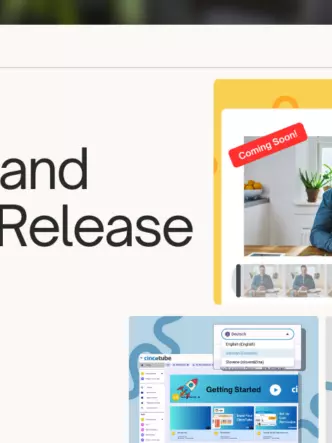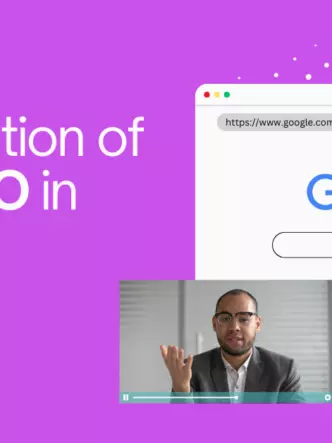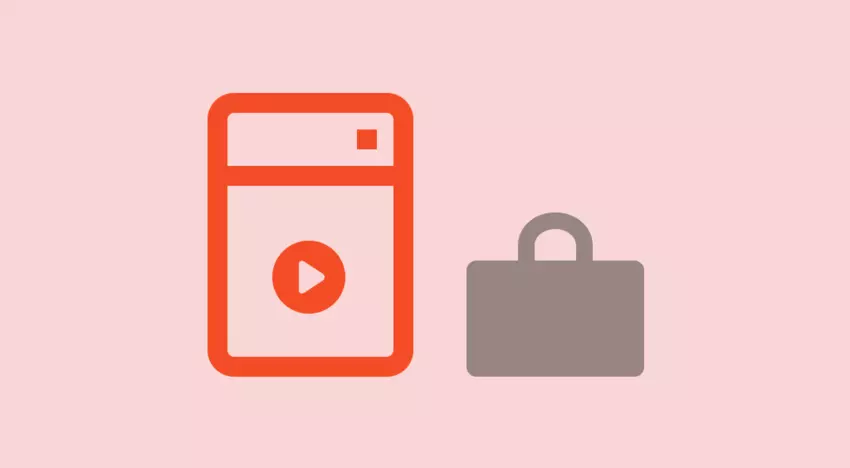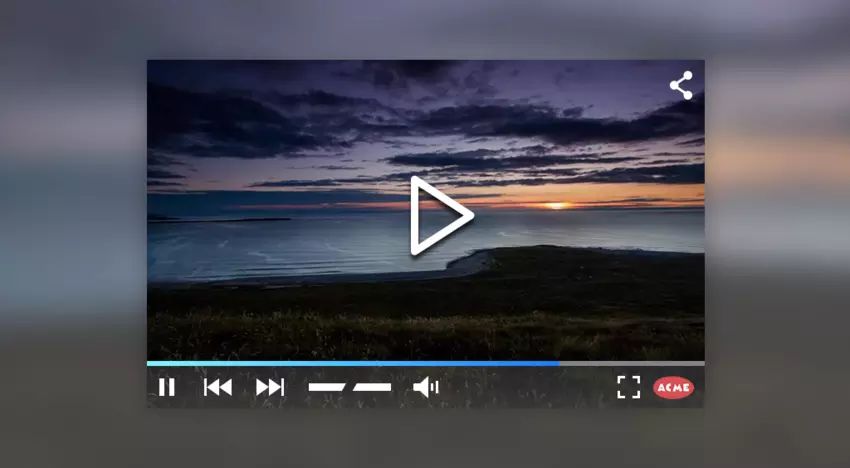Creating custom video thumbnails, using an online photo editor or changing the order of the content in your galleries and much more is all simple on the Cincopa platform. You have control over your content and the way you choose to display it and share it.
Custom Video Thumbnails
It doesn’t matter how enticing your video is if people don’t click on the thumbnail. The thumbnail must give them the desire to want to watch your video. In Cincopa all you have to do is to open your video in the “Edit & Preview mode” and upload a custom image you want to set as a thumbnail. Alternatively, you can choose any of the automatically generated video snapshots.
Assets Reordering Controls
To make it easier for you to change the order of your images or videos in your media gallery, you can use Up/Down controls in the Assets manager. Click on the arrow to reorder assets or drag and drop the asset to the place where you want it to be.
Now it’s your turn to try! Happy Cincopa!