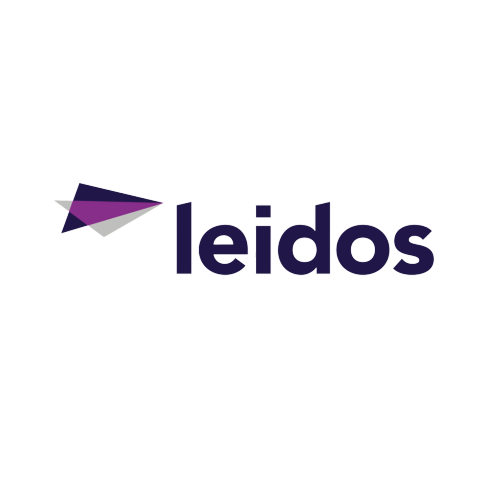The digital space is characterized by billions of people watching online videos daily. Whether you want to create videos for digital marketing for your business or YouTube broadcast, the focus should be on quality and message delivery.
Creating videos from scratch may be a difficult task if you don’t understand the process well. Therefore, it is important to use video templates as a guideline. You need to understand what video templates are and where to find the best ones.
Meaning of video templates
Video templates are products aimed at empowering video creators to develop attractive graphics that blend with audio and footage. The templates look incredible at a glance and are 100% customizable to meet your brand’s tone needs and aesthetic.
They comprise test overlays, animations, 4D effects, 3D effects, sound effects, music, video backgrounds, and more. They provide support for high-quality samples and customizable video features that can be used and reused. They also provide a way to efficiently and quickly produce incredible brand aesthetics in all the aspects of the video content.
Video templates are essential because the demand for engaging and quality video content is ever increasing. Video production may be challenging because video production software such as the Final Cut and Premiere Pro are complex.
Using video templates to create videos
Having so many tools without an idea on how to use them may not be helpful. Video templates are great for video producers because they allow them to create and edit videos quickly. They are also time savers for marketers who need to publish great videos as fast as possible.
Before using video templates, identify the templates that align with the nature of your business and objectives. Premium video template versions are available but you can begin your video creation and editing with free versions.
Ensure that the template creators allow for commercial applications. After using the free versions for a while, you can go for premium templates to enhance the quality of your videos and broaden choices. You can also add different kinds of templates like filters, text, music, and so on.
The template you need for video editing depends on the available software. For example, if you are using Adobe Premiere Pro, identify the models that fit with the software and proceed accordingly. Some video hosting platforms provide their own templates and Cincopa leads the pack with its enterprise video gallery templates and video playlist templates.
Cincopa
As mentioned above, in addition to being the number one video hosting service, Cincopa also offers various value-adding features and a long list of templates that you can use for different purposes. The way you serve your content ultimately decides the fate of your video – whether it’s going to lead to conversions or will fall flat. Keeping this in mind, Cincopa offers gallery templates to help you come up with consumer-specific formats and functionalities. The professional media kit comes with over 40 templates that offer great customizable option and gives you full control over what you want to present. And the best thing – you can put your own logo on the videos.
Instagram stories from Afterdarkness 75
Afterdarkness 75 offers one of the best video templates, Instagram stories. This represents 55 templates for Instagram stories, each at 15 seconds. This collection is diverse because it offers everything you need at a go.
Instagram Stories is an excellent template for creating social media videos. It allows you to prepare advertising templates for social media using unique graphics and dynamic animation.
Share the Instagram videos on Instagram, Facebook, YouTube, Twitter, Snapchat, or any other social media platform. Instagram Stories is simple to customize as you only need to choose the text space, update it, and add video and the corresponding images. You can also take advantage of the “control” layer for all editing.
YouTube Subscribe from Templatesbravo
YoutTube Subscribe is a collection of highly compelling animations for reminding the audience to subscribe to your channel. It includes a comprehensive video tutorial to enhance its usage.
With YouTube Subscribe, your visitors will remember to like and subscribe to your YouTube channel and will be up to date. It has the following features:
- 60 FPS
- Easy color change
- Adaptability to Premiere Pro 2017
- Includes sound
- Includes video tutorial
- MOGRT files
- Provision for test editing
- Plugins are not required
- Includes free fonts links in the Readme file
- 4K and HD resolution for social media and end cards
YouTube Subscribe is perfect for YouTube overlays, YouTube elements and YouTube subscribe bell reminder and like. It is also used for the YouTube outro, intro, end cards, subscribers, viewers, ending, opener, end menu, and more.
Dope Transitions from CandyMustache
Dope Transitions is one of the best video templates around. It is user-friendly and can efficiently give your videos a professional boost. This template comes in different speed variations, including 7 frames, 10 frames, 13 frames, and 20 frames animations.
This template is adaptable to any FPS and resolution and there are sound effects for every transition. It also offers quick previews and comes with video tutorials. It operates with any kind of resolution and features 100% Premiere Pro, meaning that After Effects are not necessary.
100 Clean Titles from MotionTheoryStudio
100 Clean Titles has everything you need for your videos, ranging from fresh and modern animated titles. It features scale control and extra position, two detailed video tutorials, and simple duration controllers.
With 100 Clean Titles, you can create customizable and animated titles with properly organized layers and comps. This template also features an animated library for better selection and workflow as well as 4K-ready files. Not forgetting that it does not require plugins and offers universal expressions.
TextMessages Toolkit from NeuronFX
TextMessages Toolkit is an easily customizable and authentic video template that recreates text conversation flow. It comes with 10 different styles of messages to use in projects and professional controls. TextMessage Toolkit also features change content layout, with real-time message provision within Premiere Pro.
NeuronFX uses complex expressions to create TextMessage features that allow for layout changes and messages auto positioning upon the addition of new messages. Adapt and change the layout of this template utilizes user-friendly sliders to enhance control of individual messages.
This template allows you to create conversations of text messages within Premiere Pro with the use of Essential Graphic features and powerful MOGRT. The professional styles include those for Android, Ios iPhone, Facebook, Whatsapp, Twitter, Windows, and more.
Countdown from VideoSalt
The Countdown is an excellent video template for broadcasting current affairs and product releases. It is considered an After Effects template that is easy to edit, with customization instructions available.
Countdown comes with two templates, one pre-rendered and another fully editable, and is compatible with the Upper Version of the After Effects CS5. It features a complete HD 1920×1080, a single holder for text placed at the end of the template, and a logo.
Macrovision from Sonora Films
Macrovision integrates slideshow format with opening title, featuring placeholders for video and still images. The template is formatted in a photo slide version with moody textures allowing you to establish your video mood instantly. It features dynamic animation, a modular structure, and HD resolution.
Macrovision is an aftereffects template with dynamic camera works and excellent fast cuts. It can be used as a TV show or movie opener, trailer, title sequence, or a photo presentation and fast text. The textures and sound effects form part of the project, with a well-organized structure and simple customization.
However, it does not include music tracks, although you can choose to buy an audio track. Macrovision has a great design to facilitate video customization, free sound effects, and HD resolution of 1920×1080. It also features dynamic animation and excellent customer support.
Explainer Typography Kit from Aquavitae
Explainer Typography offers a great explainer format aimed at making a copy appealing by adding some behaviors to your typography. This template is professional and great fun to use, allowing you to easily create explainer videos that use animation and color to draw attention.
It features infographics and graphs to make the concepts appealing to the viewers. Explainer Typography Kit is suitable for product launch and can fit well on the home page or landing page.
Conclusion
Since videos have become important for marketing, the demand for video templates is likely to increase. Understanding the best templates and the sources can allow you to create videos faster instead of doing it from scratch. The above providers of video templates can meet your expectations for the next project by enhancing the quality of your content. The best templates are those that are user-friendly and compatible with your video editing software.