In the Integration section of your Cincopa profile, you have to option integrate your Cincopa account with many web apps, programs, and tools.
You will be able to integrate with the following categories: Email Provider, Marketing Automation, API Integration, Social Media, etc.
On this page, you will be able to View, Add, Remove and get more Information on Integrations
How to access the Integration Settings?
Once you are logged in, click on the profile icon in the top-right corner of the home page and then select the Integrations tab.
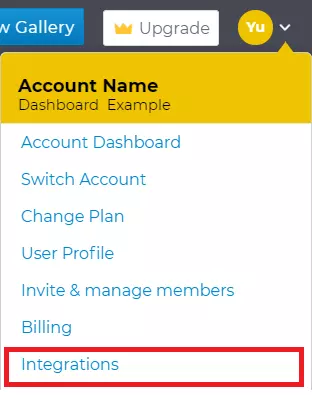
OR click on the profile icon in the top-right corner of the home page and select Account Dashboard, then select Integrations from the available menu.
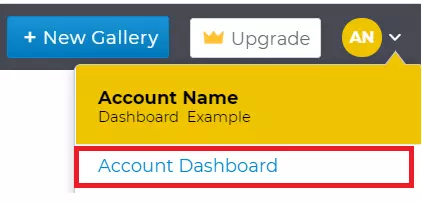
Next, select the Integrations option on the menu that is displayed on the left-hand side of your screen.

How to add new Integration?
Select the ‘Browse All Available Integrations’ button and this will display a list of all the available Integrations
You can add new/additional integrations at any time by clicking Connect near the application you are interested in integrating with.
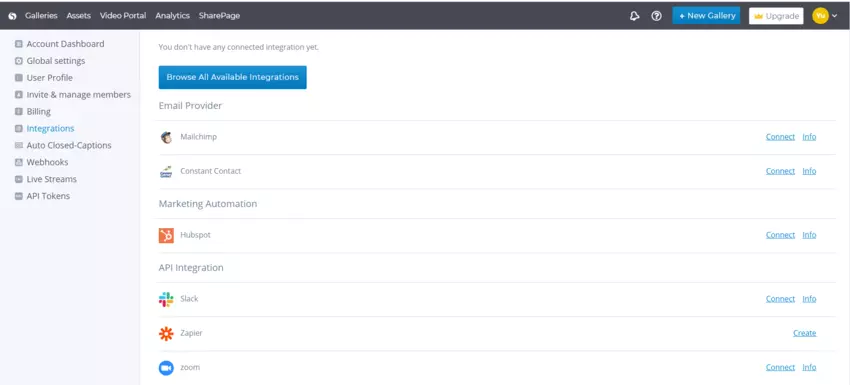
Let’s look at how to connect each of the available integrations:
MailChimp
MailChimp is a marketing automation platform and an email marketing service. Cincopa now allows you to integrate with Mailchimp which is an All-in-One Marketing Platform that puts your audience at the heart of your marketing, this integration will help you to market smarter and grow faster.
Cincopa will help you launch your email CTR to the moon with in-email videos. You will get detailed analytics on exactly how your contacts are interacting with your videos.
Cincopa Lead Generation will empower you to capture leads when they’re at the peak of customer engagement.
MailChimp Integration, a step by step guide on how to integrate through Cincopa.
Constant Contact
Constant Contact provides email marketing, social media marketing, event marketing, and online survey tools to help small organizations grow their businesses by building stronger customer relationships.
Cincopa will leverage in-email videos to propel your email CTR into the stratosphere.
Track email performance & capitalize on your audience’s video engagement.
Constant Contact, a step by step guide on how to integrate through Cincopa.
Hubspot
HubSpot is a developer and marketer of software products for inbound marketing and sales. Their products and services aim to provide tools for social media marketing, content management, web analytics, and search engine optimization.
Cincopa enables leads capture using video, and pass viewing data into HubSpot. The score, segment, and nurture prospects become based on video engagement and help notify sales that prospects are ready to convert based on video interaction.
HubSpot, a step by step guide on how to integrate through Cincopa.
Slack
Slack is a collaboration hub where you and your team can work together to get things done. From project kickoffs to budget discussions, and to everything in between — Slack has you covered.
Cincopa will streamline data exchange between your team members, clients, app users, and website audience.
You can easily install the Cincopa app to your Slack workspace and get instant notifications from selected Slack channels:
- – When multimedia assets are uploaded to your Cincopa storage or deleted from your account
- – Updates from team members managing your assets or galleries.
- – When new galleries are created, changed or deleted.
- – When new leads are saved and other marketing notifications.
- – Reports from Cincopa Video Analytics.
Slack, a step by step guide on how to integrate through Cincopa.
Zapier
Zapier is an online automation tool that connects your favorite apps, such as Gmail, Slack, MailChimp, and over 1,000 more. You can connect two or more apps to automate repetitive tasks without coding or relying on developers to build the integration.
You can connect your Cincopa account with hundreds of other external services by using Cincopa as the “trigger” or “action.”
Cincopa’s Zapier integration is especially useful for teams, web, and marketing agencies. This integration can assist you by providing notifications via email regarding changes made to your Cincopa account in real-time.
Zapier, a step by step guide on how to integrate through Cincopa.
Zoom
Zoom helps to conduct web video conferences.
When Zoom is integrated with Cincopa, the recording and storing of online meetings, webinars, conferences, promotional events, and training sessions becomes a simple task and can help you with retaining and sharing corporate knowledge.
ZOOM, a step by step guide on how to integrate through Cincopa.
How to Remove Integration?
In order to remove connected integrations, select the Disconnect option listed next to the application you are interested in removing.
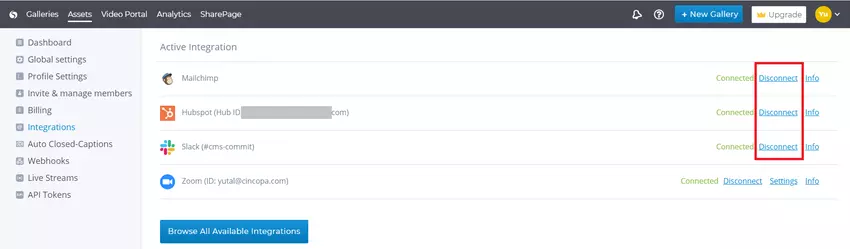
How to find more Information on Integrated Applications?
In order to see a detailed explanation of the connected integration select the Info link next to the application.


