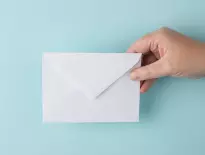On the 11th of March, 2020, the World Health Organization officially declared the COVID-19 a worldwide pandemic.
Cut to mid August, and the coronavirus pandemic is still in full effect.
The era of remote work has begun.
Facebook and Gartner have closed their offices until the end of 2020. Shopify and Slack have given their employees the freedom to work remotely indefinitely. LivePerson took it a step further, permanently closing all of its 23 global office, shifting entirely to a remote working model.
Finding the proper tools to facilitate efficient remote work is mission critical.
Virtual teams are not as effective as face to face occurrences with regards to teamwork and internal comms. But there are tips you can use to improve communication between remote workers. We give you four easy ways to practice and implement.

Consider using an internal communications platform
Now that your workers are at home, you want a tool that provides more than email communication. You want to provide an employee experience that encourages productivity as much as it enhances remote communication.
This is where internal communication platforms come in. If used correctly, they can help in engaging employees. They are great for making announcements, engaging in real-time interactions, and conducting team comprehensive conversations.
Nevertheless, with the continuous rise of information technology, there has been an emergence of many remote team communication tools. Worse, many of these tools have different functions. Therefore, finding one that is right for your business and team can be a tasking process.
Moreover, certain functionalities included in the communication platforms can distract your employees. So, what choices do you have?
Google Meet, Cisco spark, Fleep, Workzone, Chanty, Hive, Workplace by Facebook, Fuze, Glip, Jostle, and Slack. These are some of the internal communication tools you should consider. Each is designed to provide functionality that will make internal communication among your distributed team simple.
Google Hangouts provides instant messaging capabilities. But, sometimes, internal communications calls for more than passing information from one employee to another. Sometimes, internal communications require employees to collaborate.
In such a case, adding forums to the company culture works best. And no other platform promotes forums for internal communication better than Slack. Slack is perhaps the best internal communication platform, essentially eliminating the need for email within the company.
Slack is also great because it allows your employees to subscribe to the channels that are relevant to their job descriptions. One of Slack’s most exceptional features is its ability to integrate with other platforms.

You need a quality video conferencing platform
You might be in social isolation, but you know you are keeping your human connections alive with video calls. So why not do the same for your business meetings? And it’s free, too.
Because of the spread of the novel covid19, Google, Microsoft, and Zoom are now offering free work from home software. Just a few days ago, Google announced that it was extending its video conferencing features for free, until September 30.
This means that your business can now host meetings of up to 250 employees using Google Meet. You can also save your meetings to Google Drive and use the speech to text technology to create written captions.
The advantage of using Google Meet is that it works in collaboration with other services like Google calendar to make business operations smooth.
On the other hand, Skype is perfect for enhancing employee communications because it offers a web app. The app is ideal for remote jobs. If you have a team of about 250 employees, you can upgrade your account to Skype for business.
With this feature, 250 of your employees can join the same video call. Skype is also known as the best video calling tool because it offers robust security options. This makes it perfect for businesses with sensitive data.
Now, let’s look at Zoom.
Zoom has been the most downloaded business app in the United States on Apple devices since April.
256-bit TLS encryption technology maintains that business meetings and company data remain secure. The fact that you can tailor Zoom’s pricing structure to your company needs is also another plus for the video conferencing software.
Zoom is likely to be your go-to video conferencing platform. But with the increasing demand of these platforms comes the much-needed use of their collaboration capabilities.

Go beyond and share tacit knowledge
Your business is as good as the knowledge it contains. But to use it, you need to share it. This is why!
Tacit knowledgeis the information obtained as a result of years of experience. Within it, you will find intuition, hunches, feelings, and talent, among other things.
Taking advantage of tacit knowledge will give you a competitive advantage because it increases innovation. It is also the knowledge that is hard to imitate.
Look to your organizational experts; they are your talent pool for tacit knowledge. However, you cannot teach tacit knowledge. It can only be passed through direct interaction between employees and their environment.
But with the current call for disease control and prevention by the public health, you need to think beyond face to face communication between your experts and employees. This is where RecTrace shines.
Download RecTrace’s Chrome extension to make and show their face through new videos for the employees. You can easily record yourself, your screen, or both, and send short, to-the-point video messages to team members and employees.
Make sure your chosen platforms play nice with each other
You cannot make toast without bread and eggs. In the same way, you cannot collaborate if your platforms do not integrate properly. Lucky for you, Slack, Zoom, and Cincopa are three platforms that play nice with each other.
Start by integrating Slack with Zoom. All you have to do is use the same email address for both accounts and approve Slack in Zoom. Once you have installed the Zoom app in Slack, you can start a meeting and invite participants, join an ongoing meeting, or make an outbound call.
Then, integrate Zoom with Cincopa. There are many benefits that you will get from this integration. For instance, you can catch up with meetings later, you can identify the only parts of the meeting that are relevant to you, and you can search for particular topics in a video.
Finally, integrate Cincopa with Slack. The primary benefit of this integration is getting instant notifications regarding any changes to your accounts.
This also creates a complete tripod system that opens avenues for communication, information sharing, learning, and real-time notification of events between employees in the company.