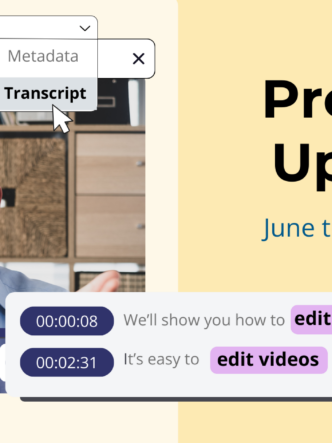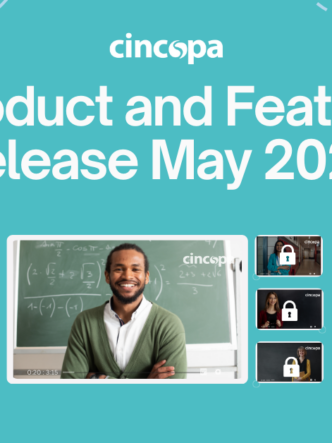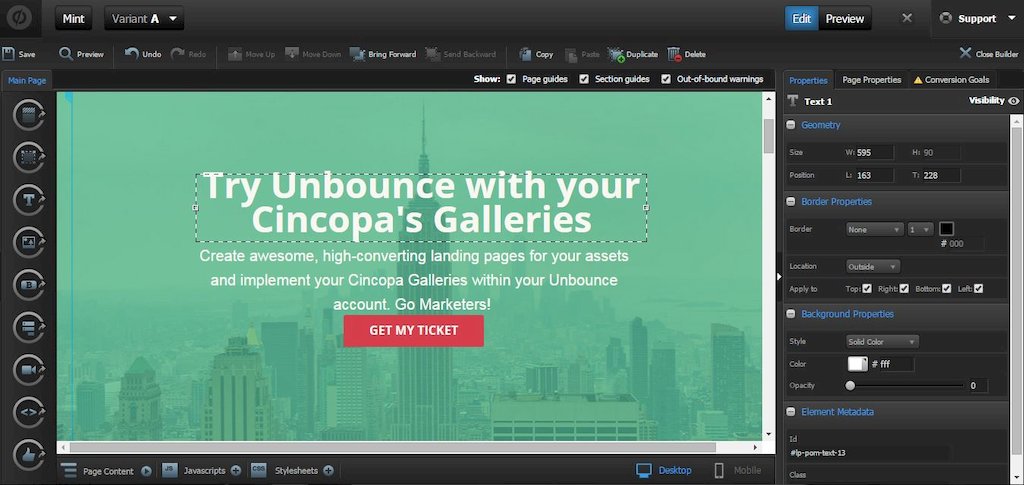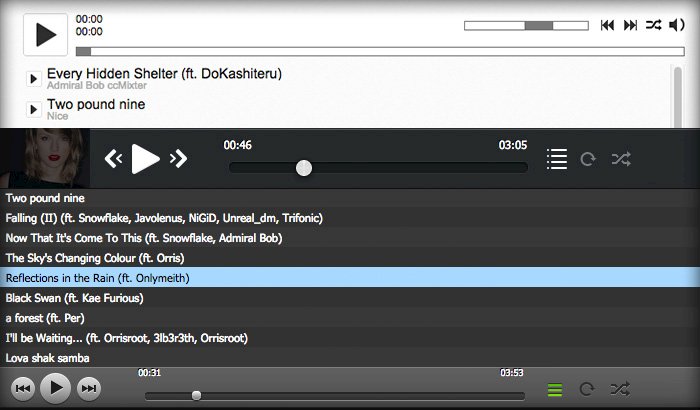Have you ever asked yourself how ready you are for your videos to become viral? How well-equipped and attractive are they and how do they fit online trends? With your Cincopa video player set on Facebook mode, you no longer have to worry.
Successful content is prone to be judged at two levels: “What is written” (relevance and authority within the field) and “How its written” (attractive, engaging content that can “grab” new users and transform them in loyal, returning users). While the “What” is a matter or research and strategic content planning, aligned with your business goals, the “How” is the cherry on top, and most of the time this is achieved with great video content.
By 2018, video content will be responsible for 69% of all consumer internet traffic. And judging by the sky-rocketing ascension of the online video sector, serving as information and entertainment channels, every business that fails to include it in their internet marketing strategies will be in danger. So are you video prepared?
How about starting using video content with Cincopa’s solution?
You can get all the perks of engaging content by creating a video gallery using the video portal mosaic skin and enabling the Facebook mode. Similar to the video integration of the famous social media platform (that got all of us hooked, unfortunately), Cincopa has artistically designed a solution to showcase your videos, by embedding them entirely to your webpage.
Cincopa’s Facebook mode video player is perfect for building an impressive video gallery, that can consist out of an unlimited number of video players, each of them with different thumbnail dimensions. This skin might serve as an extremely tool to filmmakers, videographers or any other professional in need to share tutorials, how-to videos, or any other kind of videos.
How does Cincopa’s Facebook mode video player work?
This responsive skin allows you to set up a thumb aspect ratio (fit, fit crop, stretch or override CSS) and a Video Thumb (Poster, Play Video, Play Video and Audio, Play Facebook Mode). After you choose this skin, you can add text to your videos, can decide the number of thumbs per page and can choose among different pagination options, according to your needs.
This skin has an engaging video display with several elements such as video duration, hover-over color, Play button, text fields, social share icons and (if you require) an optional watermark and a click URL.
What’s so hype about it?
While this video player is set up in Facebook mode, the users will see the videos playing when scrolling down the page – exactly like on Facebook. Immediately after the video is out of focus, it stops playing ensuring the fully efficiency of your content, and making sure that your users can navigate to other parts of the page, without being distracted.
Afterwards, the viewers can watch a particular video, by simply clicking on the desired player. The video will pop-up, using a Lightbox opening, on top of the gallery. Here you can see the title of the video, together with the description and the social network sharing buttons.
Pretty awesome, right? Are you ready to be as famous as Mark Zuckerberg?