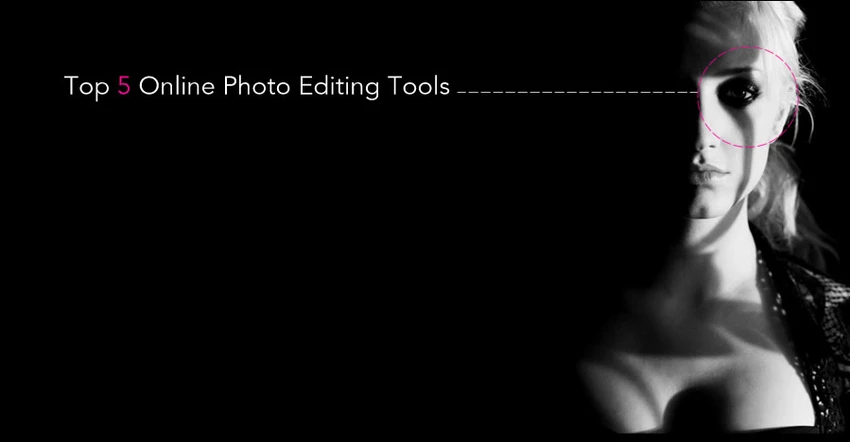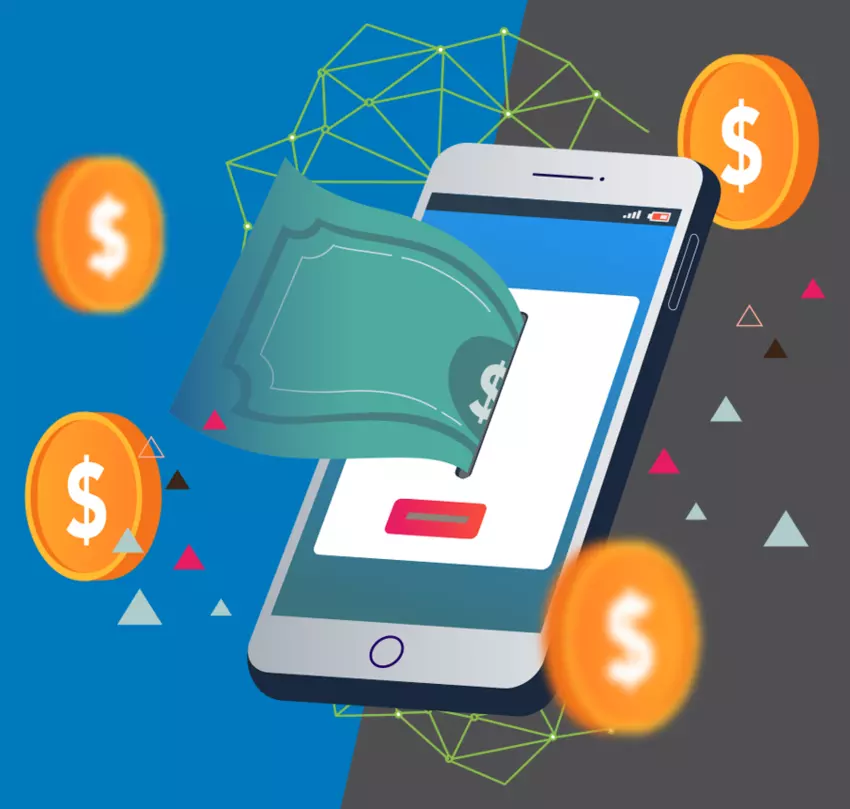Google’s new SEO rules force us to consider an important factor:
Page speed optimization.
If you’re looking for the best, most elegant approach toward speeding up your website, your first (and best) stop should be Content Delivery Networks, or CDNs.
Despite gaining in popularity recently, CDNs are still an unknown to many online. How do they work? And, more importantly, how do they benefit you?
What is an Image CDN and How Does it Work?
Consider the traditional website today. It’s typically composed of the front-end (i.e. the website itself), and the backend, which contains the database and other ancillary information that needs to be accessed.
Without a CDN, a central server located in, say, Rome, would have to serve content to anyone that visits it. Regardless of whether they are in the US, UK, or Australia, all visitors would all contact the same server to present the content.
A CDN network works much more efficiently. Through a series of servers spread sporadically across the globe, CDN servers exist to channel the same data to a visitor that contacts, but it accesses it through the closest server. Each of these servers is usually referred to as a node or a POP (Point of Presence).
With a CDN, instead of having to contact your server in Rome, a visitor’s computer located in Australia will be served content via a node in Melbourne, for instance.
It’s important to note that if the Melbourne-based end-user happens to be visiting your site for the first time, his content request will be directed toward the Rome-based server first. However, the server sends the content to the CDN first.
Now, the CDN has a copy of your website and the content the end-user requested (a process referred to as caching). This content is then delivered directly to the visitor, and any subsequent requests made by future visitors located within the proximity of Melbourne’s server will be go through the CDN.
“Caching is a complicated mechanism; the CDN knows when to bypass the cache and serve content straight from your server and when to get rid of the cache altogether and fetch a new copy.”
An important thing to remember when setting up your CDN is that there’s no real benefit to hosting images on your own domain versus a CDN. For example, if you’re the owner of ‘www.domain.com,’ it doesn’t matter if you link to an Amazon S3 bucket or on ‘cdn.domain.com’ for your images. So long as they load fast enough, your ranking won’t be affected.
How Does an Image CDN Improve Your Site’s SEO?
Google has always been discrete with the list of factors they use to judge how high your site should rank, but one of the few that they have ever admitted to is page loading speeds. As it happens, this is the most significant way that CDNs help to optimize your site for a better spot on top of the first page.
Faster load times
The first benefit of using a CDN should be immediately apparent: faster content delivery, and subsequently, faster load times.
Having to make a round trip to your server every time to retrieve images is going to affect load time, especially for visitors that are far away from your server.
Images can be loaded ‘lazily’ (that is, while other content is also being loaded), but if they add crucial information, this isn’t going to be acceptable. These usually include a blog post that contains charts or infographics, or an image on your landing page.
 Image Optimization
Image Optimization
Another significant way CDNs effect image SEO is by optimizing images on-the-fly. Advanced image CDNs use various methods to detect the kind of image that should be served to a client. This includes feature detection, user agent headers, screen size, and internet speed. You can opt for sacrificing delivery times in favor of loading time.
Most mobile phones have much less processing power than the average desktop computer today. This might mean that you’ll want to deliver a higher-resolution image to a desktop than the phone to improve load times. The same goes for people with slow internet speeds (who are probably reliant on capped data and can’t afford to load large images).
Image CDNs use methods such as on-the-fly image compression and resizing to deliver the optimum image to the right device. This kind of optimization sits well with Google’s page optimization kits and will favor you over competitors when it comes to ranking.
 Less Downtime
Less Downtime
Delivering images really ramps up your server-related expenses. As your website grows and the number of requests for these images grows accordingly, you might find yourself in a position where you need to increase the power of the server you primarily operate with.
This is going to be expensive.
Rather than have the requests always hit your server, use a CDN to serve up the images instead. Since images barely ever change, it won’t be necessary to add requests to reach your server.
“Using a CDN puts you at a lower risk of attack through brute force attacks like a denial of service (DDOS) attack. This occurs when someone swamps your website with more requests than it can handle, creating too many sessions and causing your server to crash.”
All these requests will hit the CDN instead, completely shielding you.
Error messages detected on indexed pages by Google are not going to reflect well on your search engine ranking. Your website should be online for as many hours a day as possible.
Faster content execution
Most CDNs don’t solely operate as image CDNs, despite typically being configured as such. They also serve other static content like HTML files, CSS scripts and JavaScript files.
When a browser contacts your server for the first time and the server returns the content, the server has to execute said content in a certain way to minimize the chances of errors occurring.
The browser parses the HTML, looks for ‘rel’ tags and executes them in the order they are in. Once it comes across a JavaScript file, the script in its entirety must be executed before it can progress.
The same goes for CSS files. (Modern browsers can ‘async load’ files if instructed; that is, load them after everything else is done).
Consider a case in which you need to fetch a particularly large JavaScript file that will take a while to retrieve from the server and longer still to execute as it comes in. Your visitors will be left hanging around in your homepage for ages.
Instead, a CDN can cache such a script, compress it, and, realizing how large it is, instruct the browser to cache it, too. The number of seconds you save on loading it will make or break your search engine ranking.