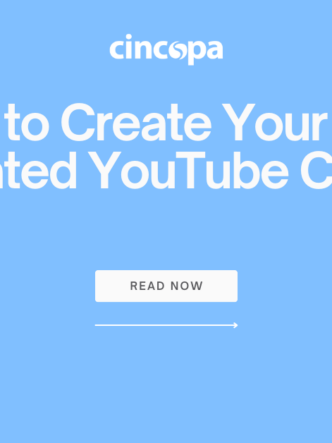Visuals are a compelling way to communicate, and you need a harmonious blend of content and visuals on your website. Photos are such an essential element of this that they should never be chosen as an afterthought.
Low-quality photos can ruin your website by impacting your credibility and conversion ratio. Read more to find out how to select the right images.
Quality Counts
The continued popularity of the hero image and full-width sliders mean that a photo is often the first thing visitors to your website see. Photos can either create a powerful connection, be ignored or make you instantly lose viewers. The difference often lies in the quality of the images.
Viewers tend to link the quality of your images with the quality of your products or services. Photographs bring what you’re offering to life, but only if they’re good quality. Your website visitors notice the difference when you use quality, high definition photos instead of blurry, grainy or smudged images.
The right background Image
One of the tested ways to create interest is to incorporate a beautiful background image on your home page. To deliver the right message, it’s essential that the quality of this background image is top notch and that it’s entirely relevant to your message.
A fleeting glance at the background image should immediately tell the visitor more about what your business offers.
Using a background photo with purposeful colors, emotions and actions mean you only need a few words on the image in a contrasting color to bring across what you want to convey.
Think about your brand and its purpose
32% of marketers state that visual images form the crux of their marketing content. The figure shows how important visual images for brand awareness.
It’s incredible how often websites use photographs unrelated to their overall purpose. Don’t just select an image because you think it’s pretty. Think about whether it will help a visitor understand more about who you are and what you do. For example, if you’re selling premium furniture, your photographs should reflect its classy nature. If you’re an upscale spa, you want to show guests enjoying the benefits of rejuvenating massages and convey tranquility.
Consider color and tone
Your images on your website should represent your brand appropriately in terms of color and tone. A photograph with bold, bright colors may attract attention, but it can also be a distraction. Some brands benefit from using incredibly bold, colorful images while others may need to use more subtle colors. It all depends on your audience and the message you want to convey.
Brand guidelines are there to make sure you present a consistent narrative. A consistent style of photographs tells a story – from color to filters, cropping and orientation. Use your photographs to show your viewers why you’re different.
Strive for originality
The demand for stock photos is higher than ever. In 2017, almost every niche saw a jump of more than 100% in numbers of downloads.
If you have the budget, it’s worth hiring a professional photographer to come up with unique photographs tailored to your product or service. Many people use stock photography, and it is possible to use it effectively, but it can also make your website look dull and uninteresting. Here are some tips if you’re going to use stock photographs:
- Not all stock imagery websites are created equal – stay away from images that feel too generic, clichéd and unimaginative. Relying on obvious images prevents viewers from having an emotional response. You may have to go through many free image sources to come up with those aligned with your brand and website objectives.
- When using stock photography, research licensing agreements and make sure you’re using them legally. Give credit where credit is due.
- If you’re using stock photos, try to give them an edge by altering them in some way to make them suit your brand. Many different software programs are available that allow you to change images using provocative cropping, interesting color effects and more.
Choose engaging and actionable images
Photographs should evoke emotions and feelings. Who are the typical visitors to your website in terms of age, gender, and education? If you know your audience well, you will have more idea of what photographs will evoke a response. Emotions often play a part in a decision to purchase.
- Photographs of people who resemble your target audience create more response. Young people interested in skateboarding will relate to other young people doing tricks on skateboards. Senior citizens interested in travel will appreciate photographs of senior citizens excitedly packing their bags.
- Playing to your target audience may not be quite as easy as you think – you don’t want to patronize them by using stereotypes. Photographs on your website should be welcoming, inclusive and diverse, doing so will help increase user engagement in your website.
- Photographs should play a more tangible role on your website than just upping its visual quotient. Enhance your website’s appeal by using an image enhancer to ensure your photographs effectively resonate with your target audience, evoking emotions and driving engagement. For example, a photograph on a website selling food products should entice viewers to place an order when they look at it. You need to think of photographs as way more than just a decorative element. Think of them as key drivers of the success of your website.
Consider orientation and size
You may find a photo that looks good at full size but doesn’t look so good if you must crop it. For example, if you’re looking for a hero photo, you should use a landscape photo or cropping it is likely to leave out some important elements. Choosing a portrait image is better if you want to align it to the right or left of your text. A square image is often flexible, depending on your needs.
The key when deciding on orientation is to make sure that it suits the purpose. If you want to use an image as part of a slideshow where your images need to be 1200 x 300 pixels, a portrait image is unsuitable.
Smartphone users’ number is expected to rich to 6.1 billion by 2020. The image size that you use on your website should correspond well with screen size of smartphones.
Images from stock websites can be very large, both in dimension and file size. You may have to reduce the physical size and file size, but you need to keep the image looking good. You can reduce the file size of a JPEG too far which causes pixelation. If an image you want to use is too small and you increase it too much, this is also a problem as it becomes blurred.
Think about the organization and display
Bombarding visitors with hundreds of photographs in a haphazard manner is often disorientating and confusing.
When you’re using photographs to market products, it helps to use a separate photo for each product instead of cramming all of them into a single photo.
When promoting a service, you also need plenty of images to capture the action or the final result. When you need to use many photos, they need to be presented in a logical, organized manner to make it easier for viewers to engage, for that you can use a photo gallery or a slideshow.
Image galleries
When you add multiple images to your WordPress site, they all appear one after another which does not look good and does not offer a great user experience. Users have to keep scrolling to view them all.
An image gallery is a great way to share groups of photos. If you have a WordPress site, the ‘create gallery’ feature of the media uploader allows you to add a simple WordPress gallery to posts or pages.
By creating a photo gallery, images are displayed in columns and rows. You can show thumbnails, and users can click on them to see the full image. This allows you to show more photographs in less space, and it looks more professional. You can create unlimited galleries second by using a grid gallery plugin.
Slideshows
Another way to make viewing of photographs easier is to add them to a slideshow. By using a slideshow, you can allow viewers to access photos easily and save space. Slideshows are simple to create and easy to customize to let your brand’s personality to shine through. For people who are tired of posts with too much text, slideshows are much easier to digest.
Image hosting
Perhaps you have about 100 or so high-resolution images from your travels or an event. You can host those photographs on a third-party site and embed albums on your blog.
These image hosting services allow photographs to be uploaded and stored on their services to save you bandwidth. Of course, if you’re worried about bandwidth, you can also move to a hosting company with unlimited bandwidth and storage.
Final Tip: Give yourself more than one option
Sometimes the photo you think will work well doesn’t compliment the overall look of the website. If you give yourself two or three different options, you can implement them all and see which one works best. You may be surprised by which one wins out in the end.
To conclude
Using the right photographs has many benefits – they give pleasure, convey ideas and compel viewers to act. When choosing photographs, consider your brand, your viewers and how they work within your overall design. Don’t ever underestimate their power, use them in the right way and you can significantly enhance your conversion ratio and credibility.