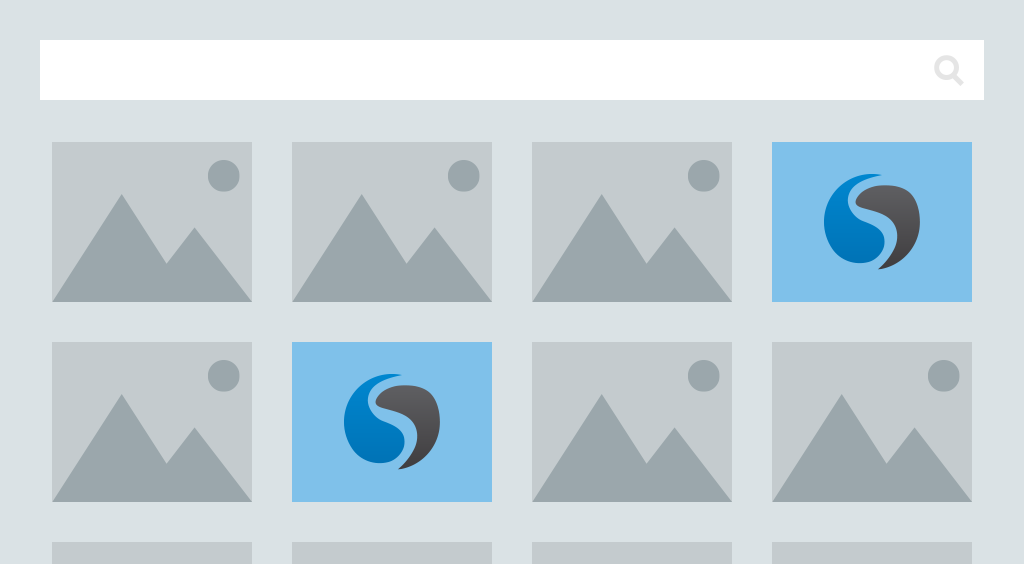As a customer-facing business, you certainly want to keep your online clients engaged. Personalized videos can help to achieve that goal, and, more importantly, you already have a tool that lets you produce engaging video content yourself. Believe it or not, you can simply use your laptop webcamera to record an appealing video message to address your clients anytime. With Cincopa’s new Record from Webcam tool, you’ll be able to send ready video recorded with your webcamera to customers via email, messenger, social network, or publish it on your website in a few minutes.
Great news is that you absolutely don’t have to install any additional webcam video recording software to your laptop or PC to do that. Cincopa allows you to record webcam video right from the file upload menu! But first, let’s see how this amazing tool can add value to your business.
Benefits of using webcam video for business:
It is believed that online communication cannot replace live communication, but what else can you do if you need to deliver a personal message to your clients in the most user-friendly form?
- There is a great solution to establish trustworthy relationships with customers by sending them a ‘thank-you’ message with video. No matter if you’ve signed a 1-million-dollar contract or sold something from your online shop. Let your customer now you appreciate working with them, and keep them convinced that they have made the right decision!
- Customers usually pay much attention to visual presentations of products and services. Webcam video explaining how to use a product or service you’re offering in the real life is the best way to let your client get acquainted with it before making a purchase.
- If you’re working in the real estate, hotel or restaurant business, you can fascinate clients with video tours and guides demonstrating property, interior or exterior in the most attractive manner. Adding your own voice will make the video more informative and personal.
- Using webcam video to facilitate internal workflow can also produce multiple benefits. You can quickly explain what you need from new employees and build mutual understanding with your co-workers. A video can tell a lot more than text, and your webcamera allows you to create meaningful video messages on the go. Your colleague can watch a video assignment from you explaining the task in detail.
These are only some of the ways you can use webcam video for business. Get some more ideas here!
How to record and upload webcam video with Cincopa?
- In your Cincopa account, go to ‘Assets’ page and click on ‘Upload files’ button;
- Select ‘Record from webcam’ option from the drop-down list;
- Allow access to your webcamera and microphone in the pop-up window;
- Click on the ‘Record’ button in the center of the video frame to start recording;
- When ready, click on the ‘Publish’ button, wait a few seconds for the video to upload;
- The video will be saved in your assets;
- Add video title, description, and tags if necessary.
Now you can use webcam video in any existing video gallery or create a new one. Also, Cincopa allows you to seamlessly embed video to your website, share video via social networks or with a direct link, add video to your email campaign.