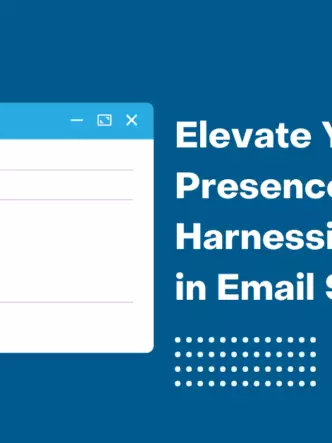Email marketing is useful for many reasons. Businesses can stay in touch with customers in a non-threatening way. They can share newsletters, updates, and promotions without coming across as too aggressive. When people sign up for an email list it indicates that they are interested in receiving information.
Sales emails can be powerful but with so many emails landing in inboxes from numerous businesses every day it can be hard for them to stand out. This is why learning how to craft sales emails is so important. It takes the right tools, strategies, and practice to perfect sales emails. Here are some helpful tips that will help them to stand out.

Understanding your audience
Sales teams must ensure that they reach out to the right prospects in sales emails. They must understand buyer personas and how to target them. Who is likely to buy the company’s products, how much do they know about them, and how can the products or services solve their specific problems? What can the business offer prospects that they can’t get elsewhere? The best sales emails work because they speak directly to the reader’s concerns.
When you understand more about the personalities and behavior patterns of your audience, you can bring more personalization to your emails. One way to do this is to segment your email list. This helps you to tailor your emails based on different needs and specific pain points. A general email that goes out to everyone may be helpful. However, a personalized email that aligns specifically with a subscriber’s needs will be more successful. Using effective email marketing software helps to make categorizing subscribers and sending email sequences to each group much easier.
Crafting compelling subject lines
The subject line is the first impression a reader gets of an email. It has to be compelling to make a reader want to read the email or it will just get lost among all the other emails. Identifying the intention of the email is a good way to start. This can help with brainstorming effective subject lines. Marketing and sales teams will often A/B test different subject lines to see which ones recipients open most.
What makes a good subject line?
Keep it brief. It must be short and sweet so the reader knows what to expect in a second or two. Try to use about five to seven words. You only have the reader’s attention for a very short time span so it’s no use making it longer than this. Longer subject lines will usually get cut off on mobile devices anyway.
Personalize it. No two email subscribers are the same and the emails you send them shouldn’t be identical either. You can personalize subject lines based on information you have about subscribers. One of the best parts about adding someone’s name is that it happens automatically when it is entered in a popup form and added to the contact list.
Offer value. Make subscribers feel special by using phrases such as “an exclusive offer for you” or “private invitation”. Tell them that “new sweaters have arrived” or that they can get “30% off today”.
Create urgency. Subject lines that contain words like “alert” and “urgent” tend to have higher open rates. Using numbers in subject lines like “Six days to claim your voucher” is also effective. “Only 3 left!” will make the recipient want to make a purchase even more.
Have fun with it. One way to have fun with an email subject line is to use a pun or a joke. Just be careful with this so it doesn’t come across as too corny or crass. A restaurant company struck a fun note with their subject line, “real baseball fans eat burritos”.
Examples of good subject lines
A short subject line is “TGIF!” or another acronym everyone recognizes. “Essential oils: Understand what they do” is longer but it clearly focuses on what the reader can get out of opening the email.
Incorporating a question in the subject line is a common tactic to get readers to click and find out the answer. “Do you know what you missed …?” or “Do you have that perfect gift for your partner?” could entice readers to click.
Including the word “video” in your email subject line can almost double open rates. “Don’t miss our new video about …!” Personalized video content is most successful in email cadence or sequence.
“Reviews are pouring in” can convince readers that other people love your products or services and they should try them too.
“This will set out soon” helps to give readers FOMO. They will want to grab a product before it sells out.
Telling subscribers that something big is coming or asking whether they can keep a secret are teasers that will intrigue them.

Personalization techniques
Using personalized messaging can help to create rapport with a subscriber and help to build a relationship. Personalized emails show you know more about the recipient than just an email address. It is important to personalize every aspect of an email from the design to the subject line and the content.
Personalized emails are specific to the recipient. Ways to personalize an email include:
- Greet the person by their first name.
- Share information or content based on their interests, location, or behavior.
- Provide recommended products based on their past purchases.
- Offer discounts on their birthdays.
Personalized messaging about business and team details can help a recipient identify more with a brand and build loyalty and trust.
- Include team bios and photos.
- Highlight case studies.
- Share stories about the company and events.
Personalized videos help to drive sales. It is easy to make personalized sales videos using RecTrace. This is a video screen recorder for Chrome from Cincopa, a leading multimedia hosting company. Capture video from your screen, record your voice and webcam video from the Google Chrome browser.
If you’re not a Cincopa user, you can still use RecTrace for a sales video. Your video is uploaded to a feed and you will get a page for sharing your video via a direct link. RecTrace will optimize your sales video for flawless playback on any device. Receive messages when videos are viewed and follow up with prospects.
When creating sales videos to use in emails it is important to keep them short and to the point. Grab the interest of your subscribers by identifying pain points and problems and showing how products or services can solve them. Make sure you emphasize the benefits more than just describing features.
Personalize your email design. For recipients to recognize your sales emails, it’s important for them to include on-brand copy and design elements. Email designs must also be mobile-first which means considering factors like text size, colors, and loading time. Elements to help personalize email design include:
- Images and video content
- Bulleted lists
- Eye-catching headers
- Bold or italicized words
- Links and buttons
Use visuals
Sales emails can be boring if they only use text. Break away from this by using visuals. They can be in the form of images, GIFs, user-generated content, infographics, or videos. As long as they are relevant, they will create more engagement. Make sure that all the visuals are mobile-friendly.
Present social proof
Presenting social proof in sales emails can support what you have to offer. This may be in the form of testimonials, reviews, or case studies. The best sales video will show clearly what your subscribers have to gain and offer proof of this. Creating video testimonials can be a great way of providing this social proof. Other social proof is any awards, press mentions, and endorsements.
Use sales sequences
A series of automated, personalized emails will help to improve conversions. They can form part of sales sequences that address every sales touch point and never allow leads to grow cold. Engaging regularly with prospects through sales sequences drives more personalized engagement. Regular emails help you nurture customer relationships, deliver value, make conversions, and drive sales.
Effective calls-to-action
A mistake companies can make is to send out emails without including a call-to-action. Subscribers are more likely to take action if you tell them what to do. Sales emails include many different types of calls-to-actions. There are a variety of different actions they can take that direct them at all stages of the sales journey. At the start of the journey, they may simply require more information but at a later stage, they will want more detailed information.

Tips for successful calls-to-actions
- Keep it short. Two to four words are best. Don’t use more than five or six.
- Keep it simple. A call-to-action doesn’t have to be complex. It is successful if the reader knows exactly what to do (say ‘yes’ or ‘no’ to a 15-minute meeting).
- Use buttons. They are eye-catching and clean and testing shows they can improve click through rates. The button text should be large and legible.
- Choose bright colors. Green or orange buttons seem to perform best when testing results but the color you use will depend on your brand. You should use a contrasting color to make it stand out from the background.
- Extra white space around the CTA allows a clear area for fingers to click when using a mobile phone.
- Keeping your call-to-action above the fold and near the top of your email ensures that it won’t be missed.
Examples of good calls-to-action
- “Book a demo”
- “Register now.”
- “Take 50% off”
- “Reserve your spot”
- “Get Started”
- “Try it out for free”
Keep providing relevant content and urging subscribers to take action in email sequences. If you haven’t done much A/B testing, starting with call-to-action buttons can be a good place to begin. Even small changes like its positioning or including it in a video can make a big difference. It’s very important to get them right because your CTA is what drives your prospects and current customers to take the next action. It’s the way to provide them with more information, offer demos, and arrange meetings or calls. They can get them to sign up, start a free trial, take advantage of a special offer, and much more.
Measuring the success of sales emails
Analytics lets you understand which emails work and which don’t. Some popular KPIs for emails include:
- Open rate
- Bounce rate
- Click through rate
- Conversion rate
- Unsubscribe rate
- Overall ROI
Using data analytics can help you to discover flaws in your strategies and improve them. You can also see what you’re doing right so you can repeat it.
Apart from the opportunity to use RecTrace for creating personalized sales videos, the Cincopa platform has many other benefits for sales executives.
Cincopa integrates with email marketing software like MailChimp and Constant Content to make including video content in emails easy. Integration also makes it simple to score, segment, and nurture your prospects. Your sales team will benefit from receiving qualified leads.
By adding CTAs to the videos you include in your emails you give your subscribers an opportunity to take action at a time when they are most engaged.
Cincopa offers advanced analytics to help you understand exactly how subscribers react to your video content. Video heatmaps show how engagement changes in the course of viewing. This can help you to tailor sales videos and make them most effective.
Conclusion
As you can see, there are many ways to craft emails that stand out. It’s worth using all the right tools and strategies for your email marketing campaigns. You can A/B test different email components to find out what works best. Using personalized sales videos in emails is one of the best tactics you can use. Download RecTrace on the Cincopa platform and you have an easy way to create personalized sales videos.