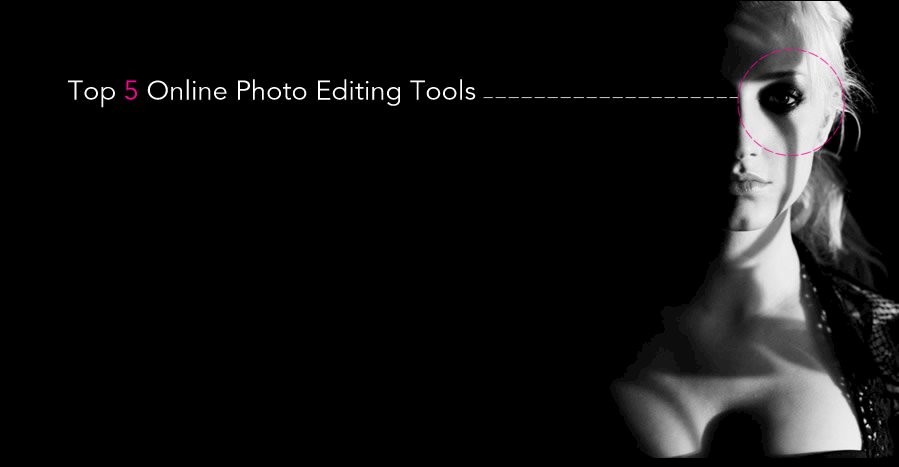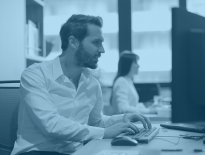As digital economic activities and financial markets brace for a digitalization boom, activities that were traditionally-oriented, i.e. the kind that require in-person, physical communication, like schooling and health care, will shift en masse toward impemeleting online business models.
The same shift is expected to take place with conferences.
And, due to COVID-19, this shift may happen faster and at a scale much wider than any of us anticipated.
Companies that held economic or social conventions are now being forced to either cancel the events all together or to postpone them to a later date.
This new age of remote work is finally emphasizing the importance of communication and
collaboration mediums. The surest way to maintain a semblance of face-to-face communication is through video technology.
Undoubtedly the most immersive form of content, video is unique in its ability to facilitate an engaging and intimate experience.
Online video conferences are suddenly all the rage.
Beyond merely ensuring that schedules are met, high quality online conferences also eliminate the infamously high costs that come with conducting traditional conferences.
How leading companies have successfully pivoted
Some of the companies that have already cancelled and rescheduled this year’s conferences as online-only events include The Adobe Summit (March 29-April 2), Apple WWDC (June), and all Microsoft summits.
Others, like the Facebook Global Marketing Summit, E3, and Google I/O have been canceled all together.
Events such as Comic-Con, Black Hat Asia, and Game Developers Conference have been postponed to a later date.
ESRI Developer Summit is one example of a conference that met the challenge presented by the pandemic straight-on, transforming their event to a web conferencing extravaganza.

There are certain basic practices that you must follow to conduct an effective virtual conference.
Follow the steps outlined to ensure your online conference will be one for the books:
Choose a video hosting and/or streaming platform
Conference-related technology has improved dramatically with the jump from 2G to the recently-launched 5G networks. The latter boasts more potent data capacities. Due to this, video streaming and online conferencing received significant bandwidth increments, meaning more users can be packed into the same communicating bandwidth without the frequency range changing.
Mobile users can use Zoom conference calling or Facebook Live, Instagram, and YouTube Live for free video conferencing. These provide a robust medium for capturing and sharing live recordings with comments and input from users who join the live broadcasts. These are also available for desktop and web users.
In light of recent events, live video content conferencing will become a central avenue of communication and interaction. 5G technology carries the promise of transmitting over 100 times more data than 4G, opening a more significant channel for instantaneous video streaming services.
Dedicated webinar solutions and conferencing software, such as ON24, provide organizations with a digital-first approach to streaming their conferences online.
These solutions can give organizations the ability to not only livestream events in real time from anywhere in the world, but also intimately engage with those virtual attendees through engagement tools like Q&A, chat, polls, surveys and more.
The combination of webinars and content hubs can also provide conference organizers with a way to facilitate conference live-streams, sessions and breakout sessions. Most importantly, this combo will help companies stay on brand and provide a holistic conference experience.
Some video streaming services are free and open-source, developed, and improved by users with periodic updates offering better capacity and stability for multiple active users.
Online conferences are unique in that they have a much longer shelf life.
When synced to a video hosting platform, recordings of the web conference can be enriched and split into separate videos. With video hosting platforms, closed captions can be added to lecture or panel recordings. Registrants who couldn’t tune in during certain lectures or panels can watch those later, leveraging features such as in-video search.
That way, they can jump straight to parts that matter to them most. Ensuring unbreachable-levels of intellectual property security, good video hosting platforms will see to it that only those who registered to the event, will be able to access the recordings of it.
Use quality microphones and cameras
The first items on the list of essential equipment for quality video conferences are pretty intuitive. You need a quality video camera, a microphone for recording audio and a speaker. Many phones and computers have a built-in camera, microphone, and speaker. If any of these are absent, one can use a smartphone as a secondary camera and connect it to your computer.
Quality headphones also have a decent microphone that can be used for input. There are a variety of setups one can use to achieve sound, video, and audio clarity. For best video, buy Logitech HD Pro Webcam C920 which retails at $170 on Amazon.
Another great but cheaper option is the Stream Webcam, available on Amazon. For audio clarity, buy the Blue Yeti USB mic, or the more affordable Rode NT USB. You can also fix your video lighting using the Joby Beamo Mini LED light. At the same time, while streaming media and along with a steady internet connection, you can hold a decent virtual event.
Build a super-duper attractive agenda
Virtual attendees can be easily- distracted by other family members or other responsibilities, so a clear agenda and motivating theme are essential. Your agenda should be captivating and draw your viewers’ attention as much as possible.
Use graphic media like charts and images to present information. It will likely keep viewers attentive during longer lectures or panels.
As mentioned above, live video conferencing means lowers costs.
With all the event planning costs reduced, more funds can be channeled toward attracting quality speakers who will draw many more viewers and deliver excellent presentations for your audience.

Accentuate online conferences’ benefits during your lead-up marketing campaigns
Some of your registrants may be relieved not to have to travel. However, many relish the opportunity to participate in traditional conferences. Whatever the case may be, traditional conferences are a well-established, known commodity.
Online conferences, by and large, are not.
Your marketing campaign should reflect that.
Simply creating awareness towards your event won’t cut it.
As much as its primary objective is to promote your event, your emails and other marketing content should promote the concept of online conferences in general.
You will need to think like your potential attendees, preemptively dispelling any misconceptions and doubts they may have regarding your online conference.
Appeal to the homebodies by reminding them that through virtual communication, they can attend the conference at the comfort of their homes.
Unless you operate within a very austere niche, try being playful. Think of adding messages such as:
‘You can attended while in your pajamas, in bed, with a bowl of ice cream on your lap.’
If you can segment your contact base, try and approach decision makers differently.
Stress the significance of cost reduction being a by product of online conferences.
Encourage them to take the sum they’d traditionally designate to cover an attendee’s travel and hotel fare and use it to sign up additional team members to the conference.