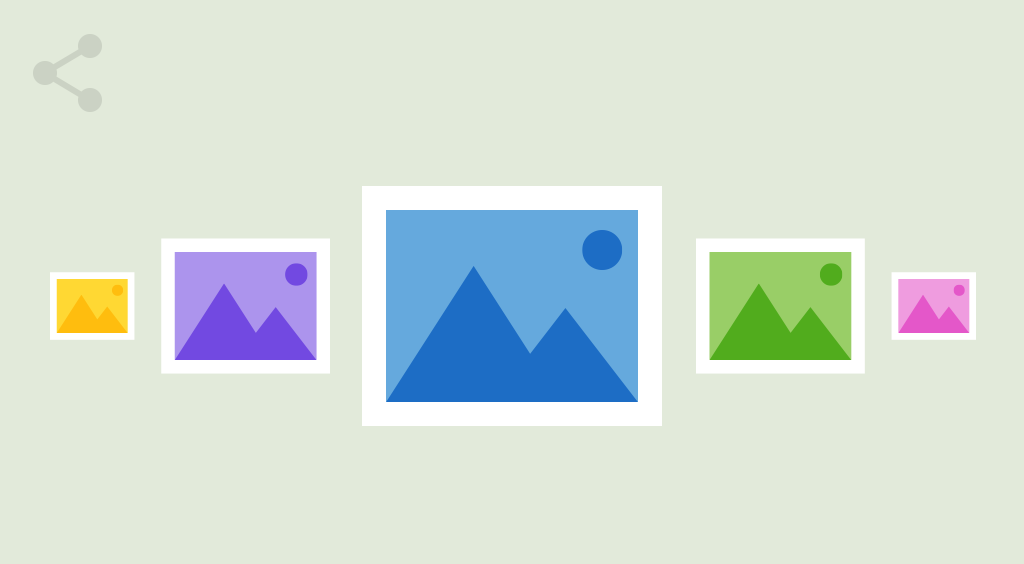Online video is no longer optional for business. It’s a must-have tool, which is critical for engaging your audience, promoting your brand, and increasing marketing strength. Online customers are more likely to do a purchase after watching an interesting video, whether it’s focused on products, services, or the company. In each particular case, video context plays an important role in terms of making your video marketing better targeted, interactive, and goal-oriented. If you want to build a truly effective marketing funnel and make sure your efforts convert to sales, you should definitely consider the following tips for using optimized video context as a part of your video marketing strategy.
Step 1: Attract
When visitors land on your website, they usually spend less than 15 seconds before making a decision whether it’s of interest to them. If nothing attracts their attention during this time, they leave and never go back. At this step, your goal is to keep them thrilled and willing to learn more about your business. Here is when optimized video context becomes of great help.
The key things website visitors pay attention to are: attractive design, user-friendly navigation, and perfect visualization. If these 3 indicators are ideally combined on your website, then you’re on the right track to converting your visitors into customers. Context is vital to harmonize video with website design, make an emphasis on the embedded video, and instantly grab maximum attention from your visitors. Tune your web video player to be able to leverage video context to the full extent:
Build the entire design concept around the video. To begin with, pick a video player template in accordance with your specific topic and exact marketing goals. You can choose from multiple options available, for example, single video player, video playlist, video timeline, video gallery. Even more, you can create a fullscreen video portal and easily fit several different video categories on a single web page.
Make embedded video look and work really great on your website. Customize video player colors, background, buttons, navigation, controls, video frame size, default volume, etc. You can create a fully unique appearance in the visual template editor or upload your own CSS code. Both ways can work to make video on your website stand out.
Smart effects and advanced settings in your web video player can come in handy to create unparalleled video experiences for website visitors. Here are some ideas:
- Autoplay – the video starts playing automatically when the web page is loaded.
- Facebook mode – autoplay is launched with muted sound and is paused when your video gets out of focus.
- Popup video – the player opens in a pop-up window after clicking on the Play button.
- Always-on-top – grab visitors’ focus on your video even when they scroll the page; the video sets to overlay and stays on top of web page content all the time.
Step 2: Engage

Once you have succeeded in making your online video look attractive, you’ll start getting more visitors to hit the play button. Your next goal is to achieve higher engagement rate, which is important to minimize drop-offs and increase time spent on your website. Without a doubt, your video content itself should be fun and exciting. On the other hand, contextual information can help to make your video more informative and meaningful to viewers. There are a plethora of user-friendly and unobtrusive tools that allow extending the capabilities of your web video player:
Video annotations
Video annotations can make sense whenever you want to supply viewers with additional information that cannot be fully explained in the video. Annotations look like small text boxes overlaying the video, that can contain custom text, background, and links.
Here is a list of top 5 video annotation types that are recommended by marketers:
- Title annotation – add a line of large text overlaying the video, which your viewers won’t miss;
- Label annotation – a textbox containing a paragraph of text, custom background, and a link;
- Timeline annotation – clickable text boxes will pop up on the video timeline, which is perfect to highlight some hot points on it;
- Spotlight annotation – feature some catchy text in a frame with custom link in your video player;
- Note annotation – informative notes in the video player help viewers to understand the context a little better.
Subtitles
Video subtitles are an amazing tool for helping to keep your content clear and viewable anytime. You can expand your audience as many times as the number of languages you video supports. To be able to add subtitles to video, you need to prepare a file composed using a specific format for subtitles, which can include text in multiple languages. In addition to making your video easier to understand for foreign viewers, subtitles make it accessible in various noisy places, such as subway or department store. When people are unable to hear the sound or have to watch video on mute, they will still be able to read the text in subtitles.
Branding
Another crucial element of video context optimization is branding. It’s aimed at increasing brand awareness, engaging visitors, and protecting intellectual property at the same time. Branded videos are in demand by marketers, and it’s totally reasonable. When your videos are published to multiple sections of your website, your social networking profiles, or third-party sources, you need to make sure they give exposure to your brand and generate traffic. There are a few ways to brand your video:
- Logo – creates a strong association of your video content with your brand. Logo in your video player can also be clickable, linking to your website’s homepage;
- Watermark – this can be any custom image containing your company’s name or some logo elements. Watermarks are often used to protect your content.
- Pre-roll and post-roll videos – it’s a dynamic type of branding when short pre-roll and post-roll videos or animations are displayed before the beginning and after the end of the main video. You can insert an animated logo or a brief video ad about your company.

Step 3: Motivate
In order to turn your visitors or viewers into leads, you need to motivate them to share their contact details with you or visit a landing page where they can do a purchase, reach out to you, request a consultation, etc. In fact, online video serves as a much better source of lead generation than any other type of content, since people who have interacted with your videos are better motivated and prepared for a business contact.
Find the best moment to approach viewers through an appealing call-to-action or contact form, when they will be most likely to react in the way you want them to.
Video call-to-action
Video call-to-action (CTA) is a marketing tool of utmost importance which you should use to motivate your audience to take basically any action, such as visiting a landing page, sign up for a newsletter, purchase a product, or whatever is set as an objective.
Calls-to-action can also be pre-roll, post-roll, or show up at a specified moment. Your message to viewers should be concise and highly relevant in accordance with video context, which is critical to generate high click-through rate (CTR). The key point is to extract the most motivated viewers, who are interested in doing business with you.
Lead generation
Here’s a direct way to generate leads from video with the help of an email collection form. Depending on video context, you can enable the lead generator to collect emails from video viewers at the beginning of playback, in the middle, or at the end. Optionally, the form can be skippable or non-skippable. Once you get an email address from the viewer, you’re allowed to contact them with a personalized proposal. To manage email submissions more effectively, it’s recommended to integrate the video lead generation tool with your email marketing platforms, such as MailChimp or GetResponse. In this case, all contact information from your video leads will be automatically saved to the desired email list.

Step 4: Analyze
We’ve learned that optimized context results to increase the number of video views, leads, and conversions. However, your marketing strategy is incomplete unless you understand the preferences of your specific audience and adjust your product or service offering accordingly. Advanced video analytics is a one-of-a-kind marketing tool that can provide you with valuable insights you’ll need to know to deal with potential customers in the most effective way:
- The number of views and impressions per video, web page, domain, and location;
- Average engagement rate per each video;
- Video heatmaps – which parts of every specific video engage your viewers better and where exactly video context should be optimized;
- Live feed – find out who’s watching your videos in real time (you can also see emails in front of each viewer who filled an email collection form);
- Detailed user screen – this is a source of personal information about each video viewer: activity dates, view counts, engagement, IP address, browser, and platform.
Aligning this smart data with your sales activity and other important marketing indicators let you obtain an all-round view of your customers’ behavior and find an individual approach to different segments of your audience.
Step 5: Interact
Now that you know who your visitors are, where they come from, which type of content they are better engaged with, as well as their contact information that they shared with you, it’s time to give them what they want. Go ahead and contact them directly. Email marketing is still believed to be the most effective way to reach out to online customers, and, more importantly, it’s a perfect channel to leverage the power of contextual video.
No matter whether you’re sending business emails via webmail clients like Gmail or email marketing providers, such as MailChimp. Make sure to visualize your email template with video material – it’s critical to get your message read and reacted to. Using a smart video marketing platform like Cincopa, you can easily embed single videos, galleries, playlists, and even huge video portals, into your email campaigns in just a few clicks. There’s no need to attach large video files to your message – you can simply embed any video content directly from your video hosting. Visual content is processed by the human brain by up to 60, 000 times faster than text, so your email recipients will definitely appreciate interactive emails to plain-text ones. Integrating email campaigns with video allows you to keep your message both informative and compact at the same time.
Another great way to use video context in email marketing is creating a user-friendly video email signature, which will make your email message look more personal. Shoot a brief and fun self-explanatory video to introduce yourself in a couple of sentences. Then, upload it to Cincopa video hosting and embed into your email template just the way you did with other videos. There can be nothing better to welcome your online customers and present your business than a real video of yourself speaking to them.
Taken through the main steps of building your marketing funnel, you can see how dramatically optimized video context increases the power of your online business tools and helps to create successful experiences for your customers.